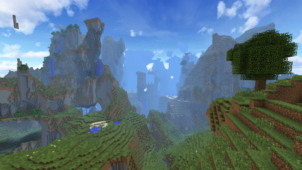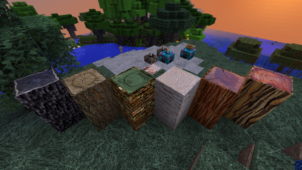Although the name of the StarCraft resource pack might initially suggest that it’s been inspired by the insanely popular series of RTS games by Blizzard, this actually isn’t the case. The StarCraft resource pack is actually the latest release in the enormous line-up of Star Wars themed resource packs currently available for Minecraft and, all things considered, it may very well be one of the best packs of its kind because its execution is nothing short of phenomenal. If you’re a Star Wars fan, then StarCraft is a resource pack that you simply cannot pass up on because it has some highly authentic Star Wars inspired visuals to offer.






It’s important to highlight beforehand that StarCraft isn’t among those packs that completely overhaul the look of Minecraft and turn the game into something else entirely. This is actually a pack that makes a variety of subtle changes to the game’s environment while implementing various new Star Wars items in order to give players an experience that feels more natural and authentic. There are various 3D models to enjoy and, overall, the texture detail seems to be spot-on as well so you’re definitely going to have a delightful experience with the visuals that this pack has to offer. Another great thing about the StarCraft resource pack is the fact that, since it doesn’t change the style of the environment too much, it actually synergizes nicely with other resource packs.






StarCraft has a resolution of x64 which a few steps above the usual x16 so you might have trouble running the pack at stable frame-rates if your computer has low-end hardware.
How to install StarCraft Resource Pack?
- Start Minecraft.
- Click “Options” in the start menu.
- Click “resource packs” in the options menu.
- In the resource packs menu, click “Open resource pack folder”.
- Put the .zip file you downloaded in the resource pack folder.