Survive the Burn is an extraordinary Minecraft map that promises to deliver a refreshing and engaging experience to anyone who gives it a shot. The map revolves around a very innovative gameplay concept that hasn’t really been seen before and, all things considered, it’s highly recommended that you give it a shot because it’s unlike anything else out there. From the very first minute, this map will have you hooked thanks to its intriguing gameplay and it’ll then keep you hooked until you’ve seen absolutely every single thing that it has to offer.
The gameplay of Survive the Burn features exactly what you’d expect by reading the map’s name. The Survive the Burn map basically puts players into a whole bunch of crazy situations where everything’s on fire and the goal is to survive the flames until the end. There are ten different levels in the map and each individual level will place you inside a structure that’s on fire. Your goal in all the levels is to find safe places within the structures and somehow survive until all the flames have been extinguished. The gameplay might seem easy on paper because a person could simply find a safe spot and hide there until the end but there’s actually a lot more depth to the map than meets the eye because the flames will actually spread and the landscape will constantly shift as a level goes on so players will constantly have to adapt.
One of the most intriguing things about the Survive the Burn map is the fact that some of its levels have actually been animated by the use of command blocks and these levels are an absolute delight to see. All said and done, though, Survive the Burn is a captivating map that’ll have you engaged from start to finish.
Levels
- Chicken
- Mooshroom
- Squid
- Polar Bear
- The Trio
- Zombie Converting a Villager
- Husband and Creeper
- Shifty Eyed Elder Guardian
- The Evoker’s Ride
- Wither Fight
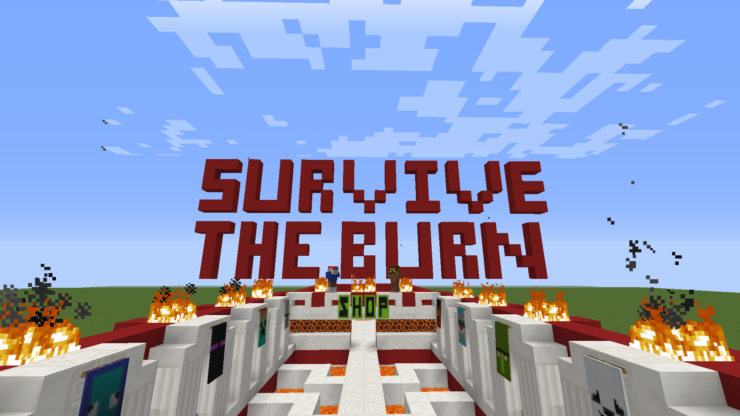
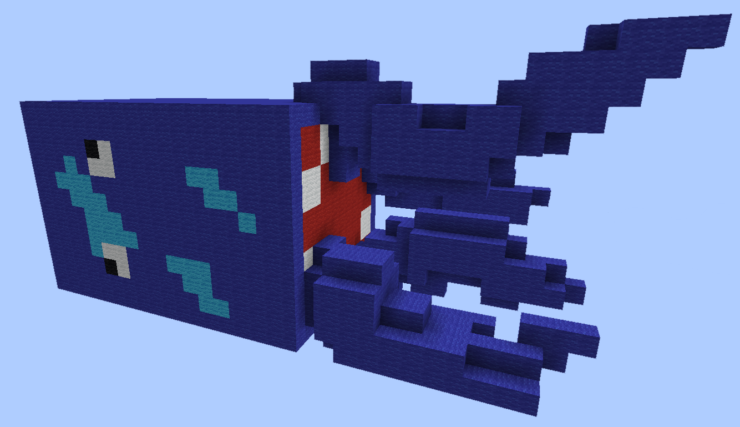




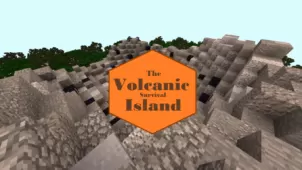

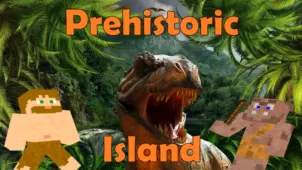




Comments (2)
Thank you for putting my map on your website. I would really appreciate it if you could add my YouTube channel link into the credit for the map if it is not too much trouble. Thanks again.
Is It An Adventure Or Just An Builds Only?
Overall Rating
0/5
0 votes