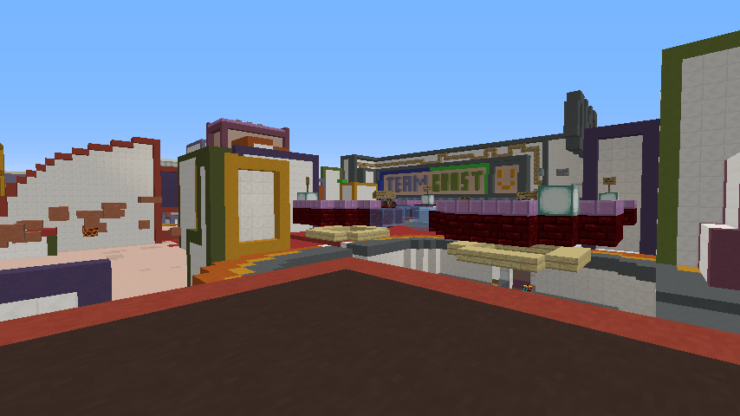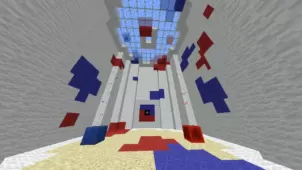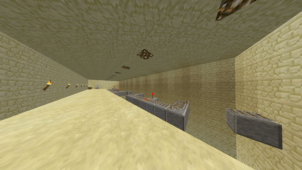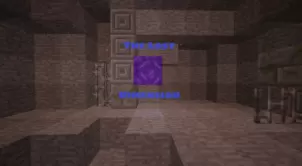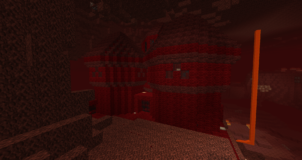Team Boost is a very creative parkour map that can be played in both single-player as well as multiplayer. The defining characteristic of this map is the fact that it’s littered with tons of special blocks that’ll provide you with various effects when you pass through them. The entire purpose of this map is to use said blocks to your advantage and get to the end as quickly as you can. It might be slightly difficult to get the hang of since there are just so many different special blocks in it but as long as you stick with it, you’ll probably get settled right into things.
On paper, the Team Boost map might seem pretty short since there are only two levels in it but there’s actually a lot more to it than meets the eye because the first level has been divided into five individual stages that’ll probably take a while to get through depending on how adept you are at Minecraft parkour. The special blocks of the map include jump boost, speed, and levitation but you should also keep in mind that there are certain blocks that can have negative effects as well such as death so you should carefully watch where you’re stepping if you don’t want to end up losing your life.
Team Boost is quite challenging mainly because of how many different kinds of blocks they are and how you need to adjust your playstyle according to them. The maximum number of players that this map can hold is 4 so if your intention is to play multiplayer on this map then you should make sure beforehand that the number of players doesn’t exceed the max capacity. The map’s been designed for Minecraft 1.10 so make sure that you’re on the correct version of the game because it won’t work otherwise.