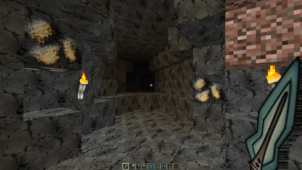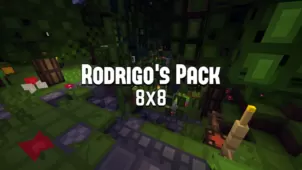The Amazing 8-Bit resource pack is a pack that definitely lives up to its name because the pack manages to implement an 8-bit art style into Minecraft and the visuals after applying this pack are definitely amazing. This is a resource pack that’s specifically been crafted for the audience of players that doesn’t necessarily want an overly detailed game world and would prefer visuals that are simplistic and easy on the eyes. However, while the visuals of the pack may be simplistic, they aren’t bad by any means so, even if you aren’t necessarily a fan of the 8-bit art style, this pack is still worth giving a shot to because of how well designed it is.




At its core, the goal of The Amazing 8-Bit resource pack is to make simplistic visuals that look appealing and are easier on the eyes and, all things considered, the pack definitely succeeds at this task. What this pack’s textures lack in detail, it’s more than made up for thanks to the vibrant color palette that The Amazing 8-Bit resource pack has to offer and also due to the fact that there’s absolutely no noise in the textures which is why they look incredibly smooth.





As you’d expect by the pack’s name, The Amazing 8-Bit resource pack has a resolution of 8×8, and this is why it’s a pack that you’ll have absolutely no trouble running, even if your computer has low-end hardware that wouldn’t necessarily fare well on high-end resource packs with high-resolution textures.
How to install The Amazing 8-Bit Resource Pack?
- Start Minecraft.
- Click “Options” in the start menu.
- Click “resource packs” in the options menu.
- In the resource packs menu, click “Open resource pack folder”.
- Put the .zip file you downloaded in the resource pack folder.