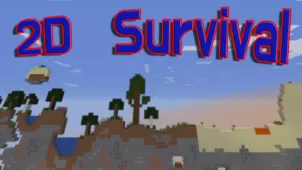The Cave is an enthralling Minecraft map that’s been designed for players who are looking for a feature-rich experience that they can get hooked on from the moment it starts to the moment it ends. This is a map that’s filled to the brim with content for you to enjoy and it doesn’t cease to impress no matter what way you look at it so, all things considered, it’s absolutely going to be worth anyone’s while. Before we go into the specifics, though, we want to highlight the fact that the map features elements from both adventure and puzzle maps and this is why you’ll need a firm handle on both puzzle and adventure map gameplay if you hope to make it to the end of The Cave without running into trouble.
The Cave is a map that consists of four different chapters for players to make their way through and each individual chapter has its own challenges that players must overcome in order to progress forward. The gameplay of the map is filled to the brim with action-packed combat, top-tier boss fights, interactive dialogues, and an array of puzzles that players will have to solve as they progress through the map.
One of the best features of The Cave is the fact that the map fully supports multiplayer for up to two players so, if you want to make your way through the map’s challenges with a friend by your side then you’ll have the option to do so. The Cave also features its own custom resource pack for players to enjoy and it even brings its own custom music to the table that manages to elevate the experience to new heights. All said and done, The Cave is a Minecraft map that you simply must give a shot to if you’re on the lookout for something truly spectacular.
Features
- Boss Battles
- Custom Textures by EliMe5
- Custom Music by Craftmazter2000
- Interactive Dialogue with a Story
- Easy and Intermediate Puzzles
- 1-2 Players Support
- Estimated Playtime is 60-90 Minutes



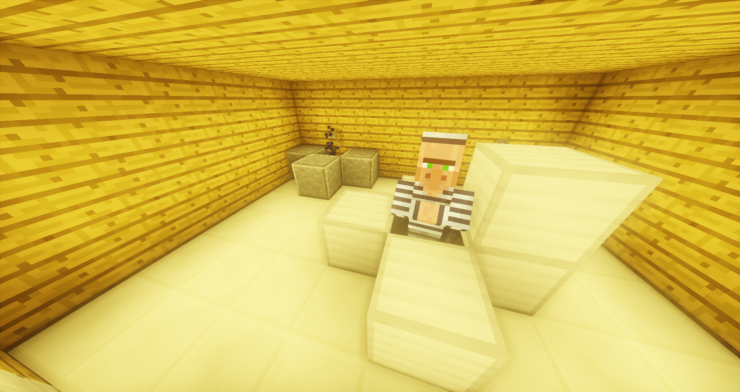
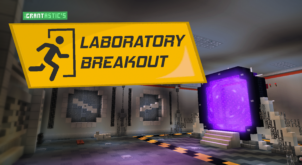




![Room[ESC] Map 1.12.2 (Unravel the Secrets in 15 Enigmatic Rooms)](https://minecraftsix.com/wp-content/uploads/2018/09/roomesc-map-3-294x170.png)