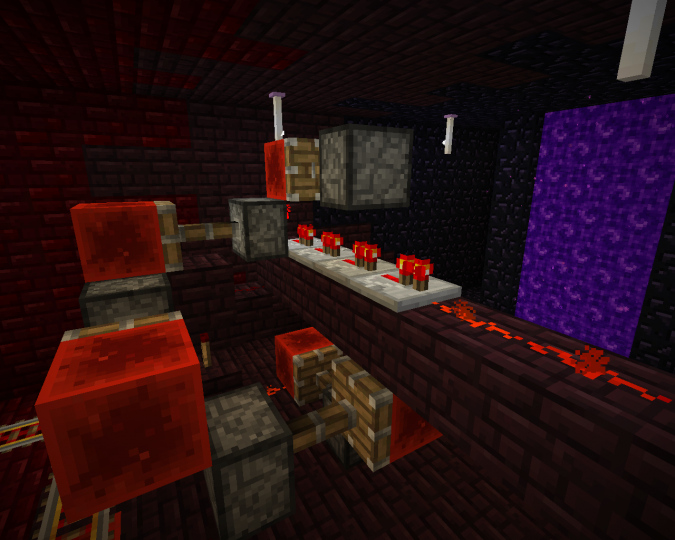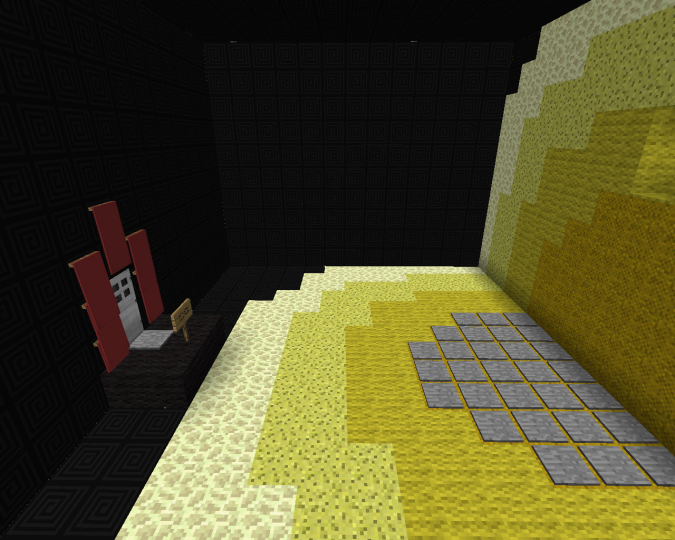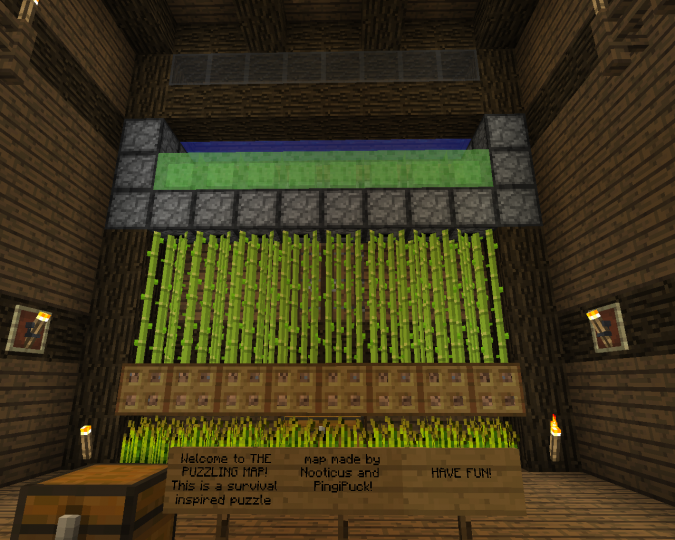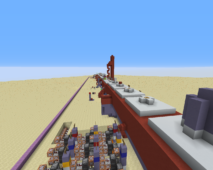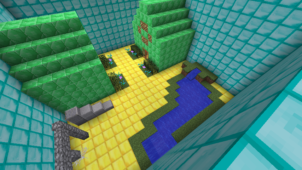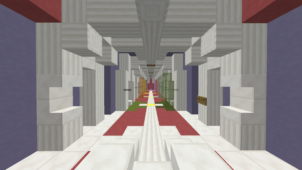Before we go into any specific details of The Puzzling Map, it’s worth pointing out beforehand that this is definitely one of the most challenging puzzle maps out there so you should probably steer clear from it if you’re still new to this particular category of maps. The map utilizes a lot of Redstone mechanics that aren’t seen in traditional puzzle maps, and these Redstone mechanics have been paired with some incredibly creative puzzle design to make for a refreshing and intriguing experience that you shouldn’t miss out on if you’re a fan of puzzle maps.
As mentioned earlier, The Puzzling Map has a lot of intriguing redstone mechanics that you simply won’t be able to find in traditional puzzle maps. Due to the map’s emphasis on Redstone, we only recommend playing it if you’ve had your fair share of experience with Redstone before and know your way around it. Alongside the Redstone mechanics, The Puzzling Map also has some extremely challenging puzzle designs that you probably won’t be able to figure out immediately but, as long as you stick with them, you’ll eventually be able to figure out the solutions.
It’s worth mentioning that while The Puzzling Map definitely has some extremely high-quality gameplay for the players to enjoy, it isn’t necessarily the best-looking map out there. The settings that this map takes place in are fairly dull, and there isn’t anything out of the ordinary about them, so if you’re expecting spectacular visuals from this map, then you’ll likely be disappointed. Again, it cannot be stressed enough that you shouldn’t be playing this map if you aren’t familiar with Redstone mechanics because you’ll struggle quite a lot if you do. Overall, The Puzzling Map is a unique and intriguing map that Redstone fanatics will surely enjoy.