Redstone and its mechanics sometimes get updates in Minecraft. As recently as the release of Minecraft 1.8, Redstone got another reworking to make it function differently and change the way Redstone circuitry works in the game. The Redstone Trials is a custom map where redstone and putting it to work for the player is the main focus. There are puzzles, and yes, some of them are going to be easy, but for the most part, this is only a map for Minecraft veterans who have lots of experience working with and building using Redstone. Noobs can make it through this map too, but it will be frustrating.
Reviews for The Redstone Trials map are mixed. Some players like the wide variety of puzzles, but others complain that this is a map that could have been put together back on Minecraft 1.4, many years ago. There are a handful of secret levels to find, though these empty, hidden areas may actually be a precursor to the next map in the series. That’s right – if The Redstone Trials gets good feedback and the author gets a good response for his work, he’s going to make a second map and turn this single entry into a series.


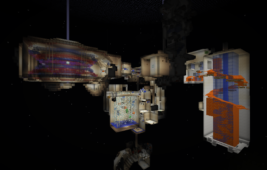

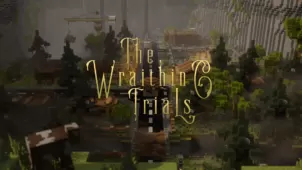
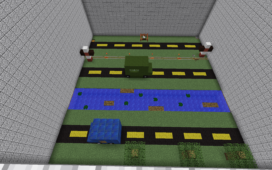
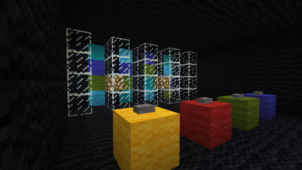
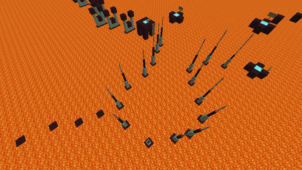
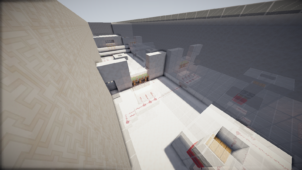


Comments (2)
i like our work
Love the map. Hope the feedback is good enough for the author to make the next one
Overall Rating
0/5
0 votes