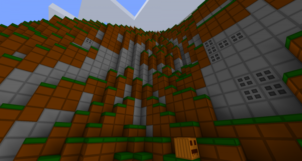The Resource Pack of Strange throws traditional concepts out the window and gives players a delightfully unique experience that no other resource pack can offer. Before going into further details regarding the pack, we want to point out that it’s in no way similar to standard resource packs in terms of its visuals so if you’re looking for something that falls into the category of traditional then this particular pack isn’t the way to go. However, on the other hand, if you’re looking for a unique and intriguing experience then The Resource Pack of Strange will definitely impress.






As soon as you get into the world of Minecraft after applying The Resource Pack of Strange, you’ll see that nothing looks as it did in vanilla Minecraft. Perhaps the biggest changes that this pack brings to the table are those that it makes on the in-game mobs. Each and every mob of vanilla Minecraft has been given a pretty major visual overhaul wit this pack, and they actually look significantly better than they normally do. The color palette of The Resource Pack of Strange looks like a toned down version of the traditional color scheme that Minecraft has, and the darker colors might put a few players off, but they ultimately seem like a good change since they synergize nicely with the pack’s distinct art style.
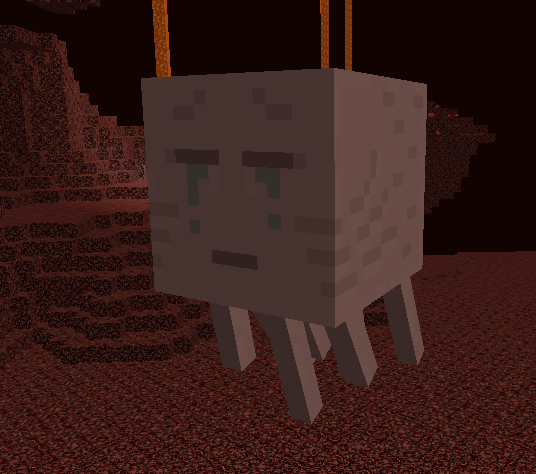


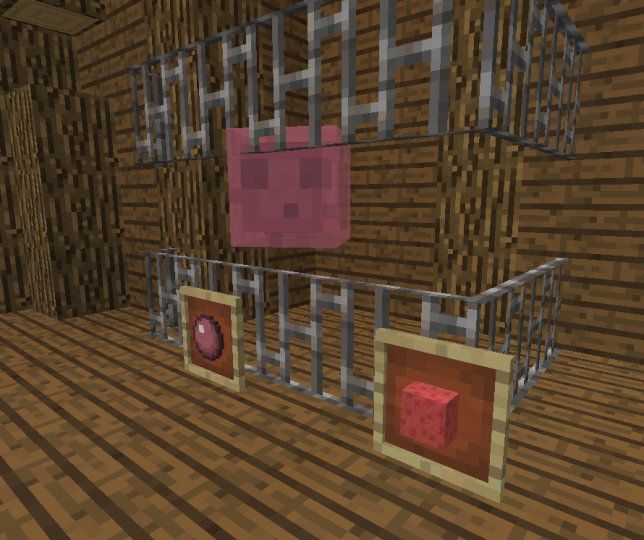



The Resource Pack of Strange has a resolution of 16×16 which might not inspire confidence in players who are looking for high definition textures but, in spite of the relatively low resolution, the pack’s textures are really high quality, have a lot of detail in them and don’t have any noise either.
How to install The Resource Pack of Strange?
- Start Minecraft.
- Click “Options” in the start menu.
- Click “resource packs” in the options menu.
- In the resource packs menu, click “Open resource pack folder”.
- Put the .zip file you downloaded in the resource pack folder.
Download Link for The Resource Pack of Strange
for Minecraft 1.11.X
Credit: GoldZombie