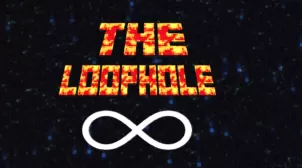The Test is a phenomenal Minecraft puzzle map that truly blows its competition out of the water and has cemented itself as one of the most innovative maps of its kind currently available. Before we go into any more detail about the map, though, we want to highlight that it’s been crafted specifically for version 1.13 of Minecraft so, if you’re running an older version of the game, you won’t be able to enjoy what the map has to offer. However, if you’re already up to date, you’re definitely in for a delightful gameplay experience because The Test is leaps and bounds ahead of almost all the other puzzle maps available.
The plot of The Test revolves around an insanely powerful weapon known as The Devastator that has been designed by the scientist known as Evind. Evind has been known to do many insane things before and he’s lived up to his reputation this time as well because he has kidnapped you and is now forcing your character to go through a series of tests to make sure that you’re worthy of using the weapon. The tests won’t be easy but you must succeed at them because, if you don’t, Evind might not let you leave at all.
As far as the gameplay is concerned, The Test features a total of 12 different levels and all the levels have their own creative challenges for players to overcome. Alongside the top notch gameplay, though, The Test also comes with various other features that are sure to impress quite a bit such as the custom designed textures. The best part about this map’s custom textures is the fact that they come included with the map downloaded and do not require players to download and install a separate resource pack. Overall, though, The Test is probably one of the best puzzle maps to surface in recent times and it definitely raises the bar for future maps to come.
Features
- Custom textures, models, and sounds.
- 12 Puzzle Levels.
- An escape-the-room level.
- A storyline.
- A small and fun adventure segment. Strong advanced weapon with means of testing it.