TorchMaster is an incredible useful mod that, on paper, might seem like it adds a pretty minor feature to Minecraft but, as it turns out, this feature can prove itself to be quite useful in a variety of different scenarios, and this is exactly what makes this mod worth trying out. Mobs are a pretty common entity in Minecraft, and there are tons of them wherever you go. While the abundance of mobs is definitely a good thing for players who just want to slay tons of them, it can become rather tedious at times when you’re doing something like creating a massive building because the mobs will keep pestering you during the process. This particular mod makes it so that you won’t have to deal with mobs in a certain area of your choosing.

The TorchMaster implements a special torch into the game that players can put together fairly easily since the materials required to craft it aren’t that rare. Once this torch has been crafted, you can place it wherever you want, and mobs will stop spawning in that area. Of course, it’s worth mentioning that the mobs that are already in the area won’t be affected when the torch is placed, so you’ll have to get rid of them manually.


The best part about the TorchMaster mod is that its area of effect is completely configurable so you can customize it according to your preferences. If you want mobs to stop spawning in a wide radius, then you can configure the torch to affect a minor area but if you only want a very minor area to be affected then the mod can be configured according to this as well. There aren’t really any technical issues with the mod, but this is to be expected since it’s a pretty small mod and bugs are fairly uncommon in mods of this sort.
TorchMaster Mod Update Logs
- Fix Mega Torch and Dread Lamp not working.
- Add Feral Flare Lantern.
- Add Frozen Pearl.
How to install TorchMaster Mod?
- Download and Install Minecraft Forge API
- Click Start button and type %appdata% into the Search area
- Click the folder that is called Roaming
- Find the folder inside called .minecraft
- Move the mod jar file to .minecraft/mods
- Play!





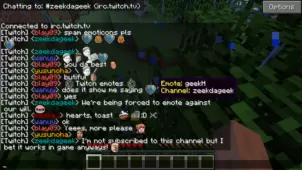



Comments (1)
Is there a default range for the torches? what is it?
Overall Rating
0/5
0 votes