Transport Simulator is a mod that’s been crafted by the same team that was behind the extremely high quality Minecraft Flight Simulator mod that caught the heart of many players across the world. Much like the flight simulation mod, Transport Simulator is extremely well crafted and the amount of effort that’s gone into it is certainly evident from its incredible quality. This is a mod that should definitely be considered by pretty much every single Minecraft player because of how well-crafted it is and how much better it makes the aspect of transporting feel in the world of Minecraft.



One thing worth pointing out before we go into any details, though, is the fact that the Transport Simulator mod only deals with the technical side of transport such as physics and what not so the vehicles themselves need to be added through other mods that exist for the sole purpose of doing so. Fortunately, there are some great mods to choose from so you won’t have any trouble finding great vehicles to utilize. Onto the specifics of the mod itself, Transport Simulator implements some extremely realistic physics into the game that are highly reminiscent of real world physics thereby making the game feel a lot more immersive. For instance, in order for a plane to take off, it actually has to gain speed on a runway before it can take to the skies and, if a vehicle is affected by something like blown tires, it’ll behave erratically much like a real world vehicle would.
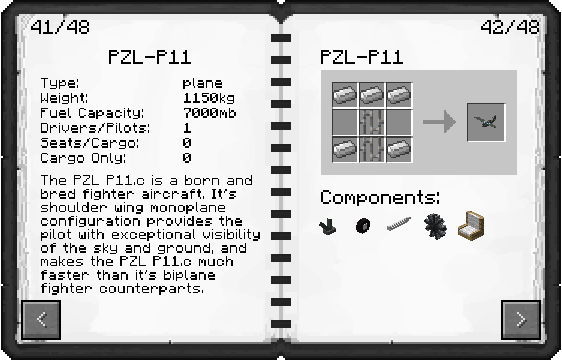
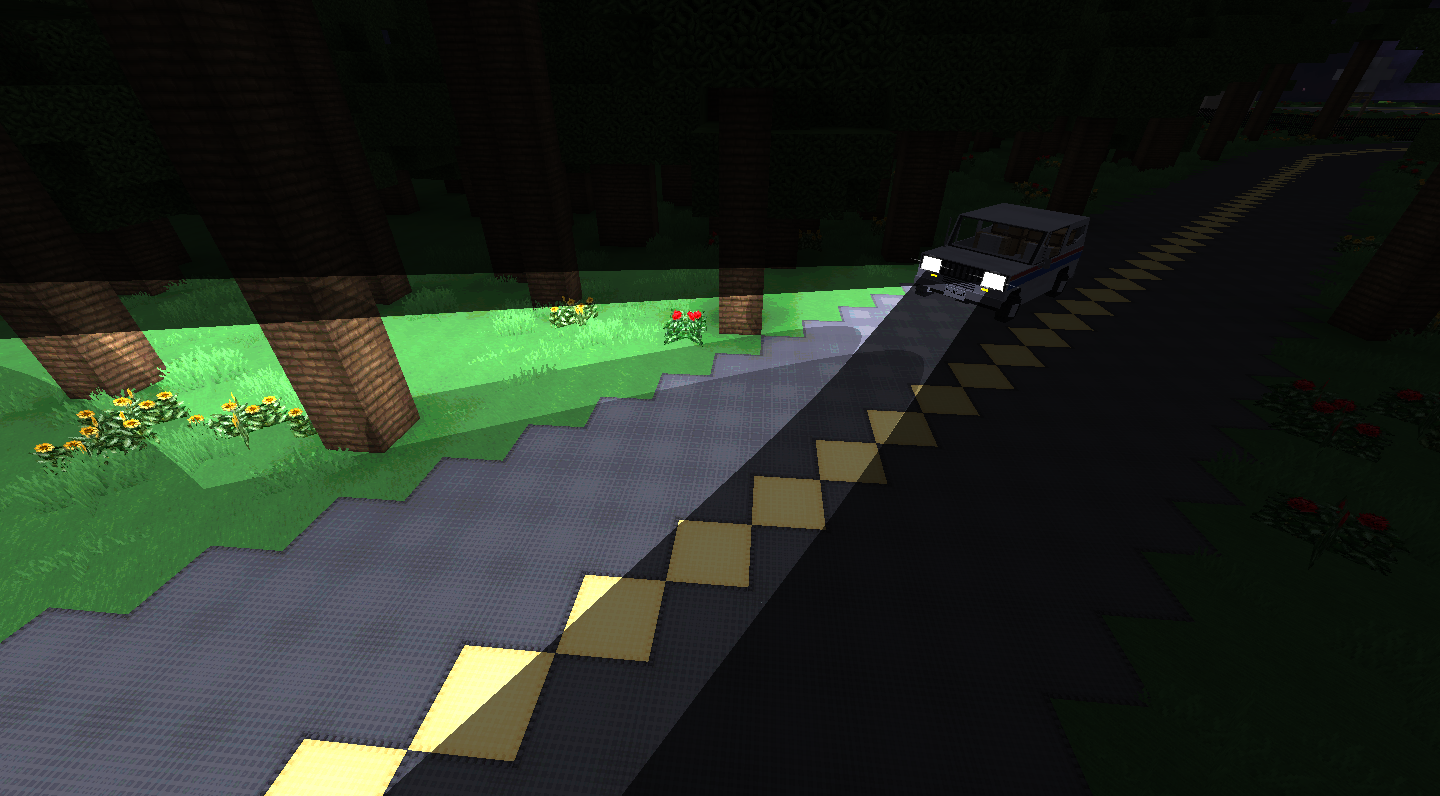
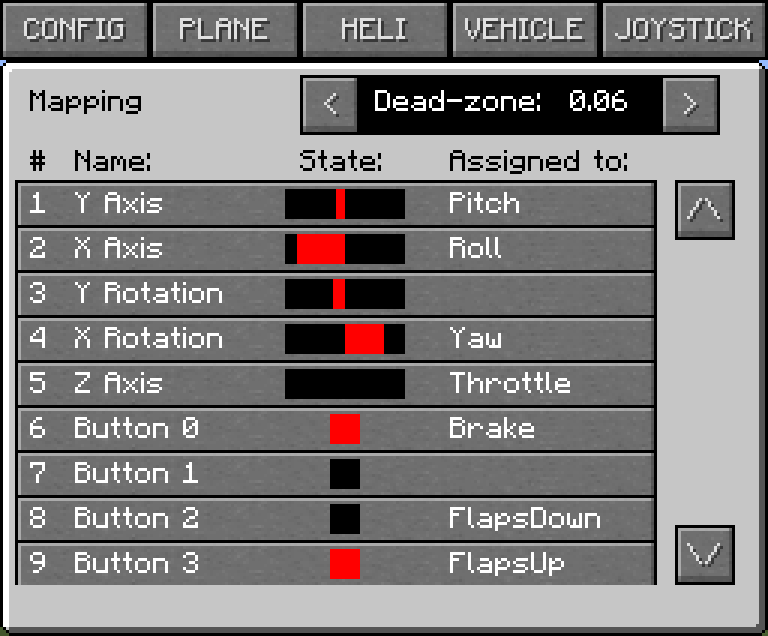
The Transport Simulator mod also features realistic lighting effects that allow players to highlight everything that comes in front of their vehicles and this leads to a much better gameplay experience, especially during night time when light isn’t as abundant. All said and done, though, Transport Simulator is an exceptional mod that makes transportation feel highly realistic and, due to this, it’s something that you simply must try out.
How to install Transport Simulator Mod?
- Download and install the recommended Minecraft Forge for your Minecraft version.
- Download the latest mod version for your Minecraft version.
- Put the .jar file into the mods folder of your Minecraft installation.









Comments (3)
Want Some Link To Minecraft 1.7.10 Please Give Me Link
So uh.. I encountered this error. When i go to MTS Vehicles inventory, it says a warning. And when i press Esc to exit the inventory, and press E again to open it, it shows the message again. Why?
that happened to me too
Overall Rating
0/5
0 votes