The Trash Slot mod is something just about every Minecraft player could use. Rather than dumping items on the ground where they float around doing their little rotation and the computer still needs to keep track of them, you can use this mod to simply delete unwanted items. Sure, you could still put a lava block in a nice corner somewhere and use it as a kind of garbage disposal, and if you do that already you probably don’t need this mod. But everybody else will probably be happy to have a way to get rid of unwanted entities without needing to learn complicated commands or haul lava back to their homes.
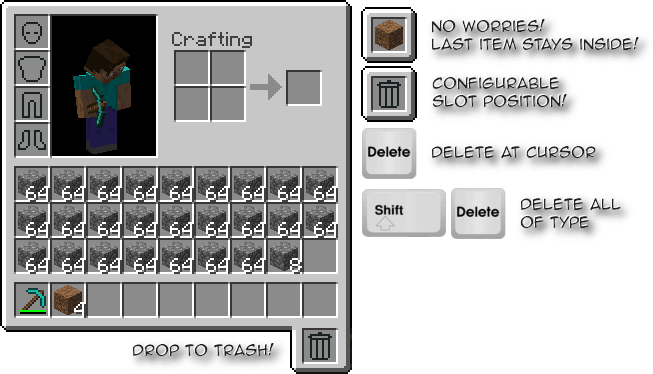
You’ll find the Trash Slot at the bottom of your inventory window, in a special layer just below. This slot can be moved around within your inventory to put it elsewhere if you wish as well. Additionally, you don’t really need to use the trash slot at all; you can press the Delete key to simply destroy whatever item your cursor is currently hovering over and that will work just fine. By holding down SHIFT while pressing Delete, you can destroy all items of the type you choose, which is good if you have an inventory full of cobblestone or dirt and just want the stuff gone.

The only thing about the Trash Slot mod is the fact it exists as a solution to a problem which shouldn’t be in the first place. See, if you have tons of resources lying around with so many building materials you could delete stacks and stacks of blocks, you’re probably spending too much time digging holes and collecting trash in the first place. If that’s the case, you might want to consider altering the way you play the game rather than finding a mod to fix it.
TrashSlot Mod for Minecraft 1.12.2 Changelogs
- Fixed instant deletion option not being instantly applied when changed in config GUI (and the option not saving).
- Fixed trash icon no longer showing in the slot.
How to install Trash Slot Mod?
- Download the latest version of the Minecraft Forge installer.
- Run the installer and select client/server.
- Start Minecraft using the Forge profile.
- Exit the game.
- Download Vanilla Plus below and place it in the mods folder.
- Re-launch Minecraft and have fun!









Comments (7)
I put blocks into the trash slot, and they just stay there, i exit my inventory and walk around a bit, blocks still there :/
I don’t know why you had to throw the fault on the player who’s searching for the mod.
So, for you, you shouldn’t play the way you want, because if you were smart enough, that mod wouldn’t even exist, people that are new to the game and want to actually MINE for other resources like diamonds WITHOUT searching for a method or other mod at the Google aren’t wrong, they are playing the way they want to play.
The trash can slot works, but the shift+delete/delete option aren’t working for me. Still great though!
Is it client side only? could I use it on servers without the mod installed or does the server also have to have the mod installed?
crashes on 1.9
do you just have to open your inv for the stuff to come up?
really helpful
do not need cactus and lava anymore
Overall Rating
0/5
0 votes