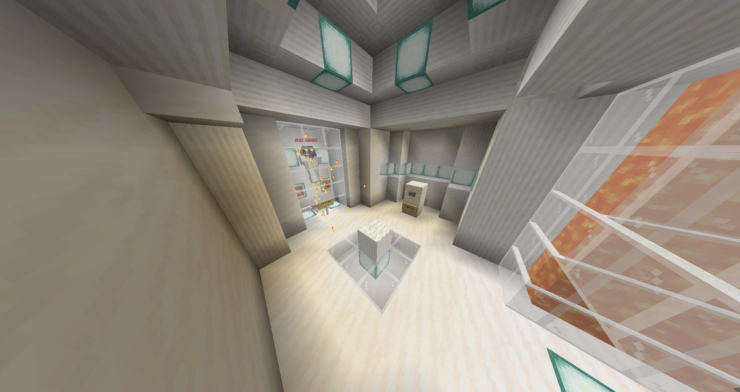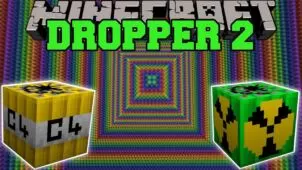Try2Die is an innovative Minecraft puzzle map that you should definitely be checking out if you’re looking for a map that’s out of the ordinary and will provide you with an experience that you simply cannot get in most traditional maps. As the name suggests, the objective in Try2Die is pretty much the exact opposite of what you’d usually do in a traditional Minecraft map and this is why the gameplay experience in Try2Die is quite refreshing and out of the ordinary. If you’ve grown tired of traditional puzzle maps then Try2Die is definitely worth checking out as it doesn’t cease to impress at all.
Gameplay
The Try2Die map consists of fifteen different levels and, as you probably know by now, the objective in each of these levels is to find a way to die. While dying is a pretty easy thing to do in most maps, in Try2Die you’ll actually have to be quite creative in order to figure out a way to die because there won’t be that many means through which you can make this happen. Each level will require you to die a different way so the experience certainly remains fresh from the first minute to the last.
Compatibility and Technical Aspects
The core design of the Try2Die map doesn’t consist of any overly complex elements which is why there aren’t any major technical issues that would surface when you play this map. As long as you play Try2Die with version 1.14.4 of Minecraft, you should be able to enjoy a smooth and engaging gameplay experience that won’t have any unnecessary interruptions. Even if you do get stuck due to some unforeseen glitch, though, there’s a button through which you can perform a reset and get your character out of the sticky situation.