The core idea behind the Two T’s Resource Pack is definitely one of the most bizarre that we’ve seen in quite a while. Most Minecraft resource packs are built with a set art, and visual style in mind are designed keeping in mind the boundaries of said art style. Some packs follow a realistic theme, some are cartoonish, some are medieval, and some are fantasy and similar to these there are various other styles as well. However, the Two T’s Pack seems to ignore the common principles of resource pack design and instead takes a pretty unique approach. The creator behind the pack definitely uses a lot of distinct styles to make the textures and, surprisingly enough, a lot of them end up working out.






Upon applying the Two T’s Resource Pack you’ll see that it doesn’t really follow any kind of fixed visual style, and that’s actually the charm of this pack. Every single visual aspect seems unique in its own way which is great, but the drawback of making a pack like this is that the textures don’t seem to be too cohesive at times. In most places, this isn’t a problem but in large scale areas where there are lots of textures, you’ll often notice the lack of synergy between the visuals.






Although cohesion between textures is definitely a problem at times, it can usually be overlooked because of how cleverly this pack has designed some of the textures. Its resolution isn’t all that high, but the textures still look pretty well detailed in spite of this. The Two T’s Pack uses a resolution of 8×8 which is great since the low resolution means that you’ll be able to use the pack without worrying about potential lag or frame-rate issues.
Two T’s Resource Pack for Minecraft 1.10.2 Changelogs
Added:
- Sapling
- Oak
- Dark oak
- Spruce
- Birch
- Jungle
- Acacia
- (Double) Chest
- (Double) Trapped chest
- Ender Chest
- Anvil
- Undamaged
- Slightly damaged
- Heavy damaged
How to install Two T’s Resource Pack?
- Start Minecraft.
- Click “Options” in the start menu.
- Click “resource packs” in the options menu.
- In the resource packs menu, click “Open resource pack folder”.
- Put the .zip file you downloaded in the resource pack folder.
Download Link for Two T’s Resource Pack
for Minecraft 1.10.X
Credit: eagoy
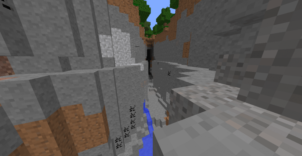
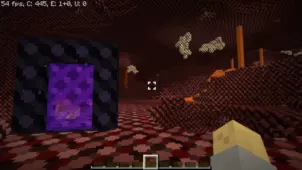
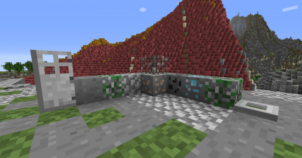



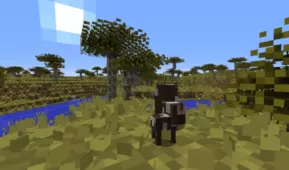
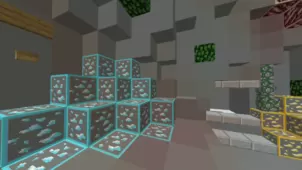

Comments (1)
Thanks for reviewing my pack 🙂
Nicely written and more than true enough for me. Thumbs up for linking back to the PMC page for the download.
Note for installation: Unzip the download and then place the 3 zip files into your ‘resource pack’ folder.
I added a link to this review on the project page.
Overall Rating
0/5
0 votes