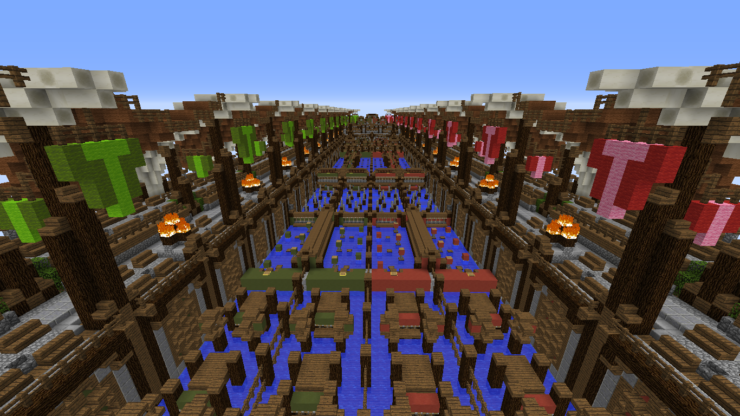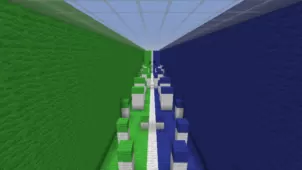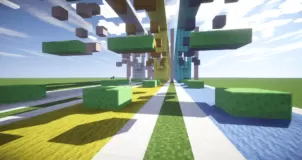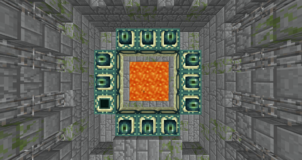Two vs Two is a stellar parkour map that’s definitely unlike all the traditional parkour maps we’ve experienced before because it emphasizes primarily on PvP instead of the usual single-player gameplay. The core mechanics are quite like those of standard parkour maps, but the PvP element feels refreshing and makes the experience quite immersive. It goes without saying that this isn’t really the map to go for if you’re new to Minecraft parkour since the gameplay is quite difficult due to the PvP aspect but, on the other hand, if you’re an experienced player and want a way to push your skills to the absolute limit, Two vs Two is the perfect map to play.
As the name suggests, the Two vs Two map consists of teams of two players going against one another to get to the end as soon as possible. There are various kinds of obstacles to overcome and tons of challenging jumps to execute, so you’re probably going to die a whole bunch of times before you get to the end but, when you finally manage to achieve victory, it’ll be well worth all the effort because of the incredible feeling of satisfaction. The map has six different stages, and these stages keep getting progressively more challenging as you progress further so you will have to bring your A-game every single time if you hope to beat your opponents.
It’s worth mentioning that, while the Two vs Two map primarily revolves around 2v2 gameplay, you can play 1v1 as well if you can’t seem to make different teams of two players each. The map seems to be solid on a technical level as well so you’ll hardly ever run into issues while using it. All said and done, Two vs Two is a top-tier parkour map that promises to deliver a fast-paced PvP experience to anyone who tries it out.