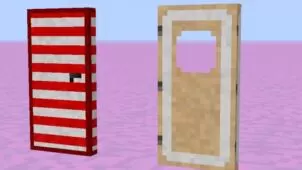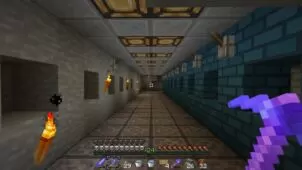Despite its name, the UnCraft Recreate resource pack doesn’t rip Minecraft apart or unmake anything which already exists in the game. Just like any other resource pack, it simply modifies the appearance of some items and blocks. The custom sky is surprisingly nice, just like the connected window textures. You’ll need Optifine along with this pack if you want to see these two specific visual changes though. For everything else, simply installing this pack will be enough to make the changes occur. It features some 3D modeling as well as simplistic textures which aren’t too demanding on computer resources.


Despite the low 16x resolution though, the UnCraft Recreate pack provides some great textures. Raw and carved stone like bricks and mossy bricks looks much better than normal, more like the kind of stone you’d expect to see if you were digging into the side of some old, gray mountain. While wooden planks of all types look almost fuzzy or blurry, perhaps this is only so the more detailed carpeting laid on top of such floors could stand out even more than it normally would. The pack works just great in Minecraft 1.8.x but you’ll want to avoid earlier and more recent versions of the game.



It’s also worth noting that this is the second version of the UnCraft Recreate resource pack. It isn’t quite finished yet, but it’s more than three quarters of the way done, so it’s pretty close. The first version is finished, but it isn’t compatible with Minecraft 1.8.x. On the other hand, it should work fine with some older versions of the game. If you’re seeking a more simplistic world with an occasional texture that really leaps off the screen, this is the pack for you.
How to install UnCraft Recreate Resource Pack?
- Download UnCraft Recreate from the links below!
- You get a zip file, which should be placed in %appdata%/.minecraft/resourcepacks, without making unzip!
- Have fun!
Download Links for UnCraft Recreate Resource Pack
for Minecraft 1.8.X
Credit: TheUnbreaker