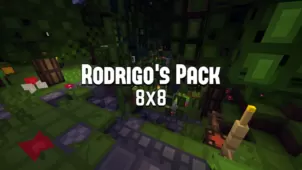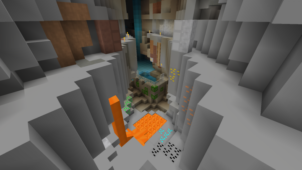Vaguely is a resource pack that’s been made for players who want something that goes against the trend of resource packs getting increasingly higher resolutions with every passing day. High-resolution packs are definitely good looking because of the insane amount of detail that gets packed into the textures, and this is why it doesn’t come as a surprise that a lot of creators try to make high-resolution packs for the community to enjoy. However, Vaguely is a pack that takes a new approach because it actually tones the resolution down a bit instead of increasing it and this, in turn, gives players a unique looking Minecraft world to enjoy.




It goes without saying that the Vaguely resource pack doesn’t really have that much detail as far as its textures are concerned but, surprisingly enough, the visuals that it has to offer are quite appealing. The visuals look extremely unique because of the distinct low-resolution art style, and these textures are rounded off by a vibrant color palette that helps brings them all to life. Some of the textures look a bit blurry at times, though, but this is an issue that only affects a small number of this pack’s textures, so it doesn’t have a major impact on the overall experience.




The Vaguely resource pack is meant to be a true 4×4 pack, but certain textures of Minecraft can’t really be toned down that much, so parts of this pack are in 4×4 whereas other parts are in 8×8. The best thing about the low-resolution textures is, of course, the fact that even players with the most low-end of PCs will be able to have a stable frame-rate while using this pack.
How to install Vaguely Resource Pack?
- Start Minecraft.
- Click “Options” in the start menu.
- Click “resource packs” in the options menu.
- In the resource packs menu, click “Open resource pack folder”.
- Put the .zip file you downloaded in the resource pack folder.