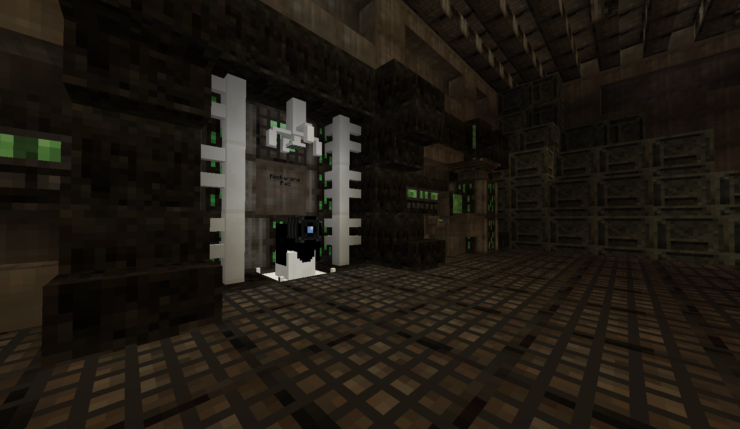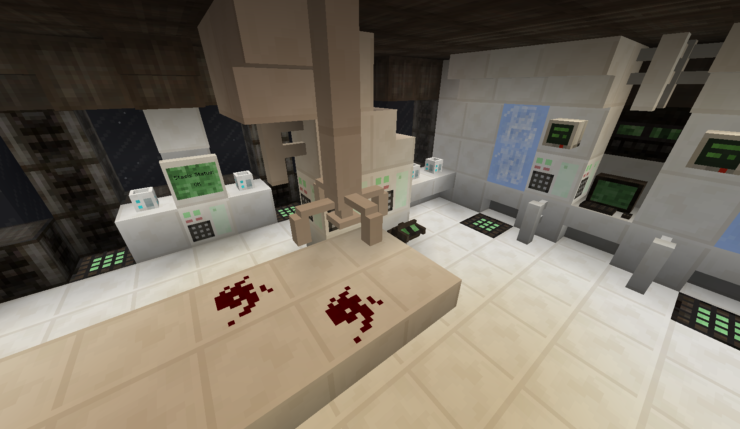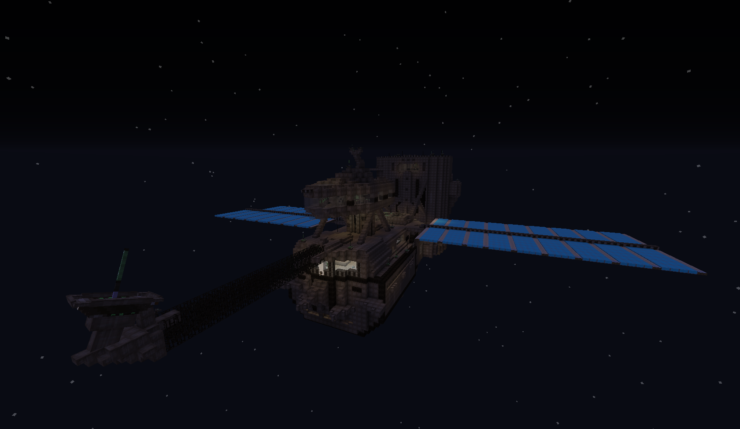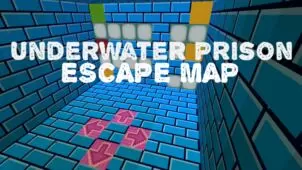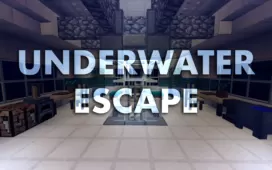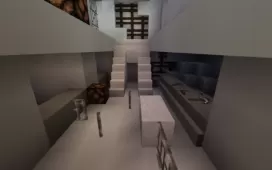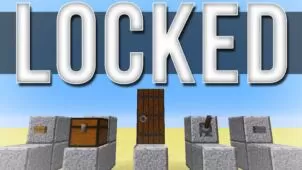VIRGO is a spine-chilling horror map that does a rather phenomenal job of pulling off a sci-fi focused horror setting. There are tons of great horror maps available for Minecraft players to try out but most of these maps have some pretty generic settings that hold them back from their potential. VIRGO, however, comes with a very unique science fiction setting that sets it apart from the crowd. Also, on top of its unique setting, the map also features some extremely high-quality gameplay and visuals so you’re pretty much guaranteed an engrossing experience if you try this map out.
In VIRGO, you play the role of a utility droid on board an interplanetary transport ship. Everything was going as it should but, all of a sudden, the ship’s primary computer system sent you a signal to investigate a drifting escape pod. Investigating the escape pod seemed like a pretty simple task at first but, once you actually get to it, you realize that there’s a lot more to it than meets the eye and you’re pulled into a creepy adventure. On paper, the map’s plot might seem pretty straightforward but, when you actually get into it, you’ll see that it’s actually quite in-depth and there are tons of secrets to uncover.
In terms of gameplay, VIRGO is spectacular. The spaceship in which the map takes place is massive so there are tons of different places to explore. However, while the gameplay is great, the true highlights of this map are definitely its visuals because it features a captivating atmosphere, custom models, special textures, and even some really high-quality sounds that make things incredibly immersive. Overall, VIRGO is an absolutely phenomenal horror map that’s sure to give you an engaging and enjoyable experience that you’re sure to remember for quite some time.