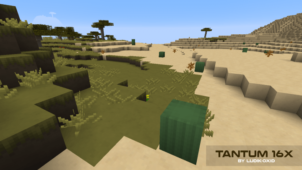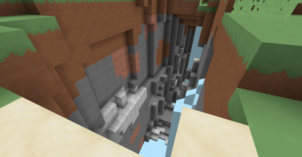Unlike a lot of traditional Minecraft resource packs, Visibility 2 actually has quite a lot of history behind it. The pack was originally built by Thinkr who maintained it for a while but after that, it was passed down to kyctarniq who handled it for a fair bit of time as well. Now, control of the pack has been given over to eleazzar who, so far, has managed to do a rather nice job of keeping it up to date and in-line with almost all modern day Minecraft standards. Visibility 2 is overall an extraordinary pack that’s been designed to make sure that every single visual element of Minecraft looks as clean and clear as possible, so no one has any difficulty navigating around the game world or spotting things out.







A lot of resource packs simply focus on changing the colors and brightness of the in-game textures, but the Visibility 2 resource pack actually changes the way their physical structure is designed. A lot of the blocks and ores have been redesigned in a way that makes the much easier to distinguish from one another so whenever you’re using this pack, you’ll have pretty much no difficulty trying to set the in-game visual elements apart from one another. The pack is especially useful if you play Minecraft and are color blind since the redesigned textures look completely different.







The Visibility 2 Resource Pack has a resolution of 16×16, so the textures aren’t particularly sharp but this isn’t really that big of an issue since the focus of this pack isn’t to implement insanely high definition textures into the game but rather to make it look cleaner overall.
Visibility 2 Resource Pack for Minecraft 1.10.2 Changelogs
New 3D:
- Saplings
- Lilypad
- Fern
Improved Blocks:
- Most everything made of Wood
- Pistons
- Furnaces, Droppers, Dispensers
Fixes:
- Optifine Sidegrass
- Sunflower stem offset
- Restone Dust
How to install Visibility 2 Resource Pack?
- Start Minecraft.
- Click “Options” in the start menu.
- Click “resource packs” in the options menu.
- In the resource packs menu, click “Open resource pack folder”.
- Put the .zip file you downloaded in the resource pack folder.
Download Link for Visibility 2 Resource Pack
for Minecraft 1.10.X
Credit: eleazzaar