Volcano Valley is a thrilling parkour map that’s perfect for players who want a nail-biting experience that’s sure to test their skills and push them to the absolute limit. The map takes the trademark gameplay that parkour maps have always been renowned for, and it implements it into an incredibly well thought out setting in order to make for a gameplay experience that’s truly astounding and immersive. The pack isn’t really for parkour newcomers because of how challenging it is but, if you’re a seasoned veteran, you’re definitely going to have a blast with it due to how engrossing and intense the gameplay is.
As you could likely guess by the name, the Volcano Valley map takes place in a dangerous lava filled environment. Your goal is to jump from pillar to pillar with as much precision as possible because, if you end up failing a jump, you’ll drop down into the seemingly endless pool of lava and will be devoured by it. Jumping is a pretty aspect of parkour maps but this map seems to emphasize on it a lot more than others do, and this is why you’ll definitely need to brush up on your jumping skills because you play Volcano Valley.
Dying in Volcano Valley seems to be pretty much inevitable, even for the best of players, because of how challenging the map is but, thankfully, the map does have an array of command block based checkpoints that’ll keep saving your progress as you move further and further. The average playing time of the map ranges between 25 to 35 minutes depending on how skilled the player is. All said and done, Volcano Valley is an incredibly intense and immersive parkour map that’s perfect for seasoned veterans who want to see just how good they are at playing parkour maps.
Features
- Extremely hard parkour.
- Command block checkpoints.
- A Fails tracker.
- Cool flying helicopter.
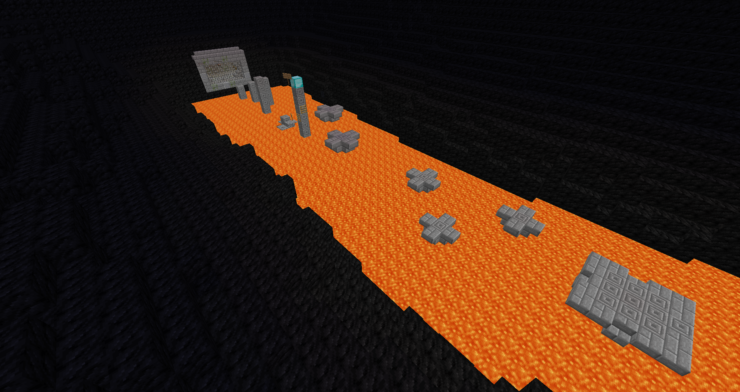
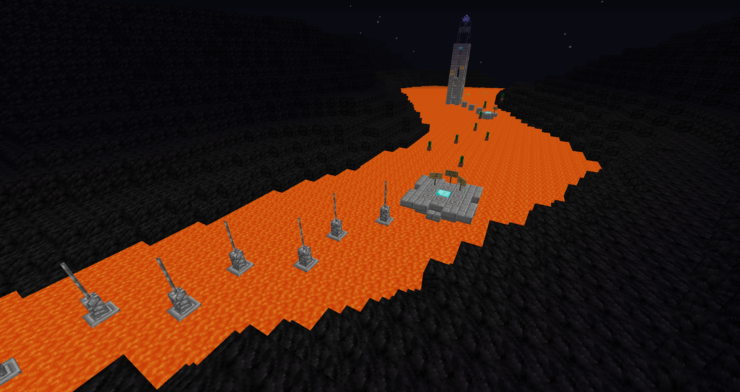
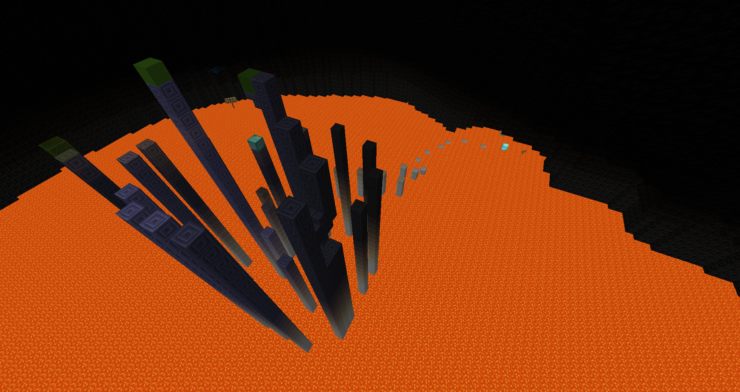
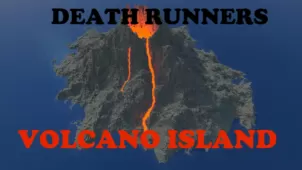
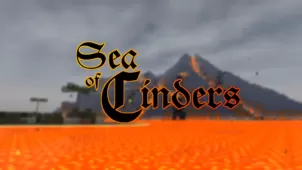




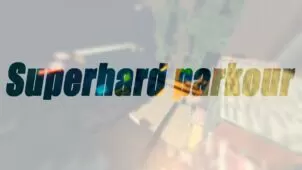


Comments (1)
That was an awesome plot. Very difficult, I got 36 fails
Overall Rating
0/5
0 votes