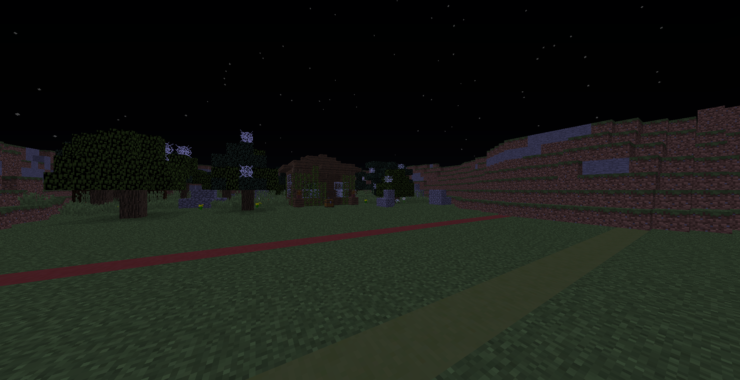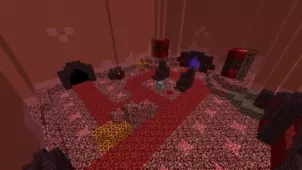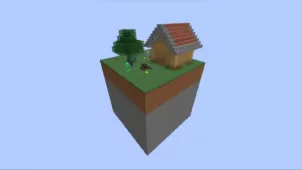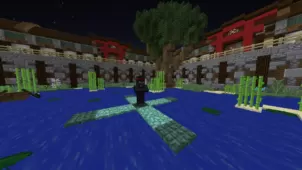Wall Protection is an exhilarating PvE map that you’ll absolutely love playing if you’re a fan of tower defense games. The map’s based on a pretty intriguing concept that isn’t usually seen in most PvE maps and, due to this, it has some unique and exciting gameplay that you don’t usually see in this map category. Alongside the distinct concept, the map’s execution is also top notch since it seems to be free of all technical issues and runs quite smoothly, even on low-end machines. Overall, Wall Protection is an immersive PvE map that’s sure to have you completely hooked until you’ve experienced every single thing that it has to offer.
The objective of the Wall Protection map is to defend against waves of monsters and, while this might sound like a simple task, it’s actually quite difficult to pull off. When the map starts off, you’ll be given two minutes to build up a wall between the marked red and green lines and, in order to build this wall, you’ll be given an infinite amount of resources, so you’ll be able to make pretty much anything you want to. Once the two minutes are over, waves of monsters will start breaching your wall and will do every single thing they can to somehow break through all the defenses you’ve established.
As mentioned above, the map has a green line and a red line. The wall is meant to be built between these both lines and, during the siege, if the monsters manage to cross the red line, this means you’ve lost. It’s worth mentioning that there isn’t necessarily an ending to look forward to on this map because waves upon waves of monsters will keep spawning until a monster is able to finally breach your defenses. Overall, Wall Protection is a creative and engaging PvE map that doesn’t cease to impress.