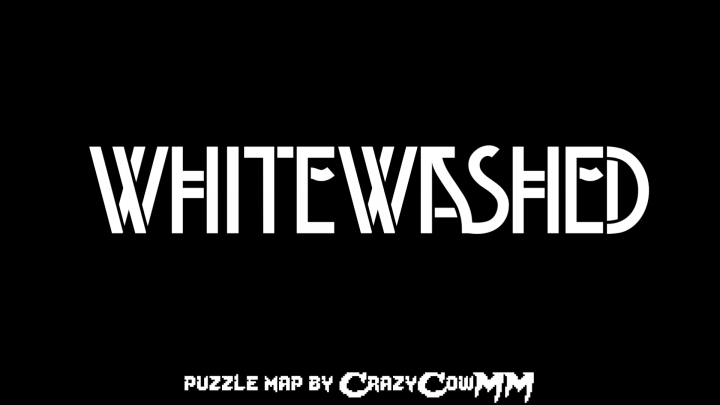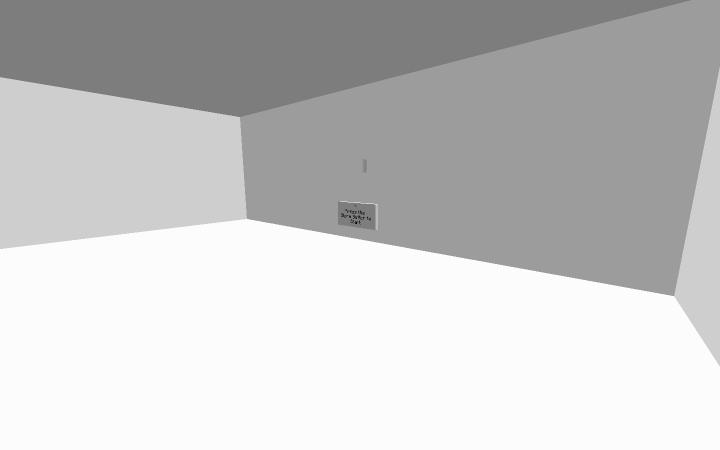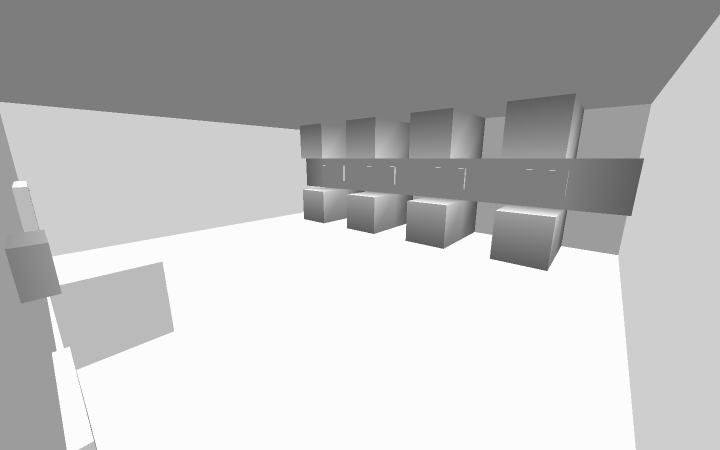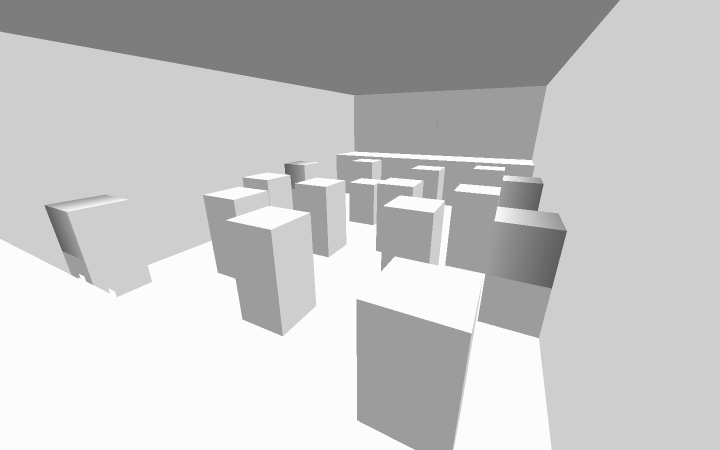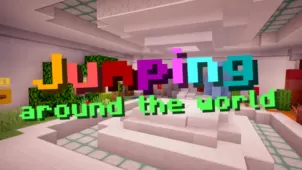Whitewashed is a Minecraft map that definitely has among the most unique concepts and executions that we’ve seen as far as puzzle maps go and, overall, we definitely urge players to give it a shot if they are on the lookout for a map that can provide them with a refreshing experience while simultaneously testing their puzzle solving abilities. The map might take a while to get the hang of because the setting is unlike pretty much anything else we’ve seen in similar maps but, after a while, you’ll likely get the hang of things and will be able to progress without much trouble with the basics.
The Whitewashed map consists of ten different levels that you will have to overcome but the twist in this particular case is the fact that every single block in the map is white and this leads to quite a lot of confusion as it makes it hard to figure out which blocks are important and need to be interacted with in order to solve the puzzles. Five of the map’s levels revolve around traditional puzzle gameplay but five levels also consist of parkour elements which is why, alongside your puzzle solving abilities, you’ll also need decent parkour skills if you wish to make your way through the map without struggling much.
In terms of the technical aspects, Whitewashed is a map that doesn’t cease to impress because it’s crafted with perfection and doesn’t really have any major bugs or glitches that would end up hindering the gameplay experience for you. All said and done, though, Whitewashed is a map that we highly recommend players give a shot to if they’re in search of something that’s completely out of the ordinary and can keep them engaged from the moment it starts to the moment it concludes.