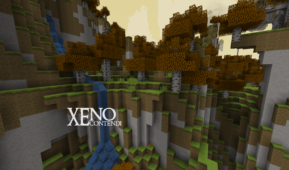Xenocontendi is a Minecraft resource pack that’s been designed with the goal of making the game world feel bright and cheerful and, as it turns out, the pack manages to succeed at this task thereby giving players a visual experience that’ll leave no room for complaints. At first sight, there’s not really much about the Xenocontendi resource pack that catches the eye but, once you actually use it and see firsthand what it brings to the table, this is a pack that you likely will not want to stop using.

One important thing to keep in mind about the Xenocontendi resource pack is the fact that it’s been designed with the intention of staying true to Minecraft’s default art style so, if you were looking for a ground-up rebuild of the visuals, you should probably look elsewhere. However, if you’re content with the style of vanilla Minecraft’s visuals and simply want to elevate them a bit, Xenocontendi is the pack for you. The textures of the pack look clean, the level of detail seems to have been improved marginally and perhaps the best thing about the pack is that it seemingly gets rid of most of the noise in the game’s textures. To tie everything together, Xenocontendi comes with a bright and vibrant color palette that’s a treat to look at.


As you’d expect, Xenocontendi has a resolution of 16×16 thereby making this a resource pack that players will be able to use with ease at a stable frame-rate as long as they have a system that can handle the vanilla version of the game without running into trouble.
How to install Xenocontendi Resource Pack?
- Start Minecraft.
- Click “Options” in the start menu.
- Click “resource packs” in the options menu.
- In the resource packs menu, click “Open resource pack folder”.
- Put the .zip file you downloaded in the resource pack folder.