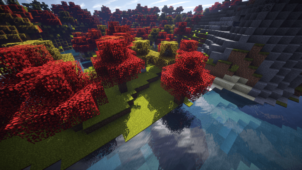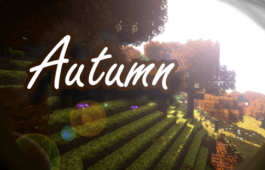Zedercraft Autumn HD is one of the variants of the Zedecraft HD pack by Zeder95. It’s a solid pack that, as the name suggests, focuses its art style on the autumn season, and this definitely leads to some peaceful visuals that players are sure to enjoy. A lot of resource packs use vibrant and flashy art styles that look really solid but the problem with these packs is that they’re a tad bit difficult on the eyes but this particular pack’s tranquil visuals not only make it a delight to look at but also make it a lot less overbearing.





The defining trait of the Zedercraft Autumn HD resource pack is the fact that it basically fills up the in-game grounds with fallen leaves and dried out vegetation. The trees have also been given orange/red leaves instead of their usual green and all the grass blocks have been covered with autumn leaves. The thing we liked most about this pack is that the snowfall animations have been replaced with leaves so instead of snow falling from the sky, you’ll instead see autumn leaves descending from above which is an absolutely stunning sight that you’ll probably want to see over and over again.





The mod uses a lot of connected textures and custom colors so it’s important to use Optifine or MCPatcher alongside it because most of its features won’t function otherwise. The Zedercraft Autumn HD resource pack uses a resolution of 256×256 so you’ll definitely need a beefy PC to run it without frame-rate issues. However, the pack also has a variant that’s built at a resolution of 128×128, so if you want to compromise a bit on visual quality and improve performance, you’ll be given the option to do so.
Zedercraft Autumn HD Resource Pack for Minecraft 1.10.2 Changelogs
- Improved iron bars
- Made creepers brighter
- New texture for ender crystal
- Texture for the ender dragon
- Added 1.10 textures: magma blocks, bone blocks, nether wart blocks, bright nether bricks, structure blocks,husks, strays, polar bears.
How to install Zedercraft Autumn HD Resource Pack?
- Download & install Optifine or MCPatcher
- Start Minecraft.
- Click “Options” in the start menu.
- Click “resource packs” in the options menu.
- In the resource packs menu, click “Open resource pack folder”.
- Put the .zip file you downloaded in the resource pack folder.
Download Links for Zedercraft Autumn HD Resource Pack
for Minecraft 1.10.X
Credit: Zeder95