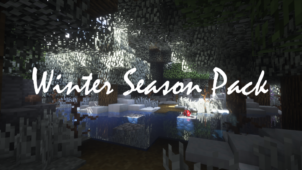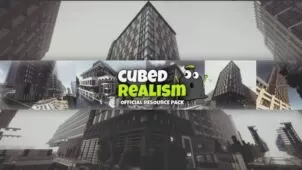The Zedercraft series of resource packs is definitely an impressive one as it’s offered its players various different types of resource packs and each one of them has displayed a really high level of quality. The Zedercraft Winter seems to continue this trend and is definitely worth giving a shot to if you want to enjoy high quality Minecraft visuals but with a snowy twist. Before we go into any specifics, though, we want to point out that you shouldn’t really consider this pack if you want your Minecraft’s visuals to stay faithful to the vanilla visuals but, on the other hand, if you’re looking for something fresh, Zedercraft Winter will certainly deliver.





The biggest change in the Zedercraft Winter pack, as you can probably tell from the name, is the fact that it covers the entire world of Minecraft in snow. The snow covered visuals are a delight to look at and the game world is definitely a treat to explore when covered with the shiny white snow. It’s important to note that this pack is completely unique and shouldn’t be confused with the Zedercraft Christmas HD resource pack even though they both share a few similarities. As for the level of detail in the textures, it’s quite impressive and the vibrant color palette helps the textures look even more appealing than they already are.





The Zedercraft Winter resource pack has a resolution of x256 and this is likely the reason why its textures have so much detail in them. It’s worth mentioning, though, that the pack has an x128 resolution variant available for players who want to tone down the visuals a little bit in exchange for performance.
Zedercraft Winter Resource Pack for Minecraft 1.11.2 Changelogs
- Updated to 1.11, added textures for llamas, vindicators, evocers, vex, shulker chest/shell, iron nuggets, totem etc.
- A lot of color corrections, wood, bricks, some other blocks and biome colors (grass and leaves) are now less saturated and biomes are closer to default colors
- Added textures for glazed terracotta, concrete and cement blocks of the new snapshot
- New textures for creepers, magma slimes etc.
How to install Zedercraft Winter Resource Pack?
- Download & install Optifine
- Start Minecraft.
- Click “Options” in the start menu.
- Click “resource packs” in the options menu.
- In the resource packs menu, click “Open resource pack folder”.
- Put the .zip file you downloaded in the resource pack folder.
Download Link for Zedercraft Winter Resource Pack
for Minecraft 1.11.X
Credit: Zeder95