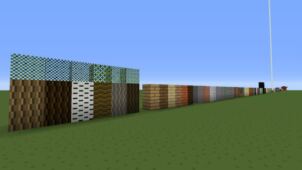If you’re looking for a thorough pack which changes the visuals for the majority of blocks in Minecraft, take a good look at the ZinreCraft resource pack. This pack even goes beyond blocks to modify the looks of mobs like cows, pigs, sheep and even hostile things like spiders, skeletons and slimes. There are so many things ZinreCraft does right that it’s hard to find even a single instance where the resource pack fails to shine. However, it certainly isn’t perfect. The way nether brick blocks are painted to look like four interconnected blocks is actually kind of dizzying, which can sort of kill you when surrounded by lava.




Overall the visuals in ZinreCraft are very good. The End seems to be the one place where the author didn’t go – end blocks and the obsidian towers found there all look the same as always. Some players will probably appreciate this since the pack maintains a connection to vanilla Minecraft by doing this. The custom GUI is also pretty nice. It looks like something made from planks of wood nailed together, giving it a rougher appearance that actually seems to fit with Minecraft better than the crisp, clean windows which are part of the normal game.




Currently, the ZinreCraft resource pack is about 70% finished according to the author. At less than a month old, a lot of work has already been put into this pack and what has been finished looks pretty good. Also, since ZinreCraft was designed with the latest version of Minecraft in mind, you will only want to use it with 1.8.x. To be fair though, by the time this pack is finished with development there might also be another version specifically for Minecraft 1.9.
How to install ZinreCraft Resource Pack?
- Download ZinreCraft from the links below!
- You get a zip file, which should be placed in %appdata%/.minecraft/resourcepacks, without making unzip!
- Have fun!
Download Links for ZinreCraft Resource Pack
for Minecraft 1.8.X
Credit: ernis701