Unlike traditional resource packs, the purpose of Avery’s Textures isn’t really to follow one particular art style but, instead, it can simply be thought of as a re-imagination of Minecraft’s visuals according to what the creator feels is best. It’s a pretty high-quality resource pack that definitely adds a lot of visual flare into the game, and we definitely recommend giving it a shot if you’re looking for a pack that’s out of the ordinary and promises to deliver a unique experience. Of course, most packs come with their share flaws of flaws, and while this is certainly the case in Avery’s Textures, it’s still a pretty high-quality pack that we certainly recommend trying out.




At first sight, Avery’s Textures feels quite similar to Minecraft’s vanilla textures but, the thing that sets this thing apart from others, is the fact that its textures look quite refined and polished. All of the textures in this pack seem to synergize perfectly with one another, and this leads to visuals that are, all things considered, a delight to look at. It’s also worth mentioning that the textures look quite smooth and are without any noticeable noise and, on top of this, they have a pretty vibrant color palette as well that elevates their quality to the next level.




Avery’s Textures has been built at Minecraft’s standard resolution of 16×16 so you should have absolutely no trouble getting it to run. One thing worth mentioning is the fact that this pack came out quite recently, so certain features are definitely subject to change in the near future through updates.
How to install Avery’s Textures Resource Pack?
- Start Minecraft.
- Click “Options” in the start menu.
- Click “resource packs” in the options menu.
- In the resource packs menu, click “Open resource pack folder”.
- Put the .zip file you downloaded in the resource pack folder.
Download Link for Avery’s Textures Resource Pack
for Minecraft 1.11.X
Credit: Jimmy0Jenkins





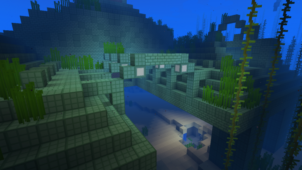


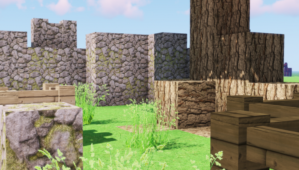
Comments (5)
For some reason, i couldnt download the file. How do I download it? My problem is that when i open my resource pack folder, nothing is there. But from the screenshots, this resource pack is awesome!
might help you if you get a mediafire.net or explain to others to get a gmail with google drive and in the corner it will have download arrow and call it good.
how I download
Is there a different way to download it?
Is there an alternative way to download this resource pack?
Overall Rating
0/5
0 votes