The Excalibur resource pack has been made to enhance the overall Minecraft experience by implementing various kinds of medieval and fantasy themed elements into the game. There’s no doubting the fact that the vanilla look of Minecraft can look a tad bit cartoonish at times because of how bright the textures are and also because there’s a lot of noise in them that can be quite distracting. This mod tones down the unnecessary elements that exist in Minecraft’s textures and refines them quite a lot to make the in-game experience more immersive. If you enjoy playing fantasy/medieval style games, then you’ll definitely like using this pack.





It’s worth pointing out before all else that the Excalibur resource pack utilizes connected textures in order to present its brilliant visuals and because of this you’ll need to have MCPatcher or Optifine installed beforehand since the connected textures won’t function properly otherwise. What’s most impressive about the Excalibur texture pack is that it manages to provide a medieval theme without compromising on the defining elements of Minecraft’s visuals so you won’t feel like the game has been given a major overhaul. The textures of Excalibur have a solid amount of detail in them and this coupled with the slightly toned down color scheme makes the visuals give off some serious medieval vibes. Another noteworthy thing about this pack is that the textures look incredibly clean as most of the redundant detail has been removed from them in order to get rid of the noise.





Excalibur’s resolution is 16×16 so you won’t need a beefy PC in order to enjoy the experience that it brings to the table. Of course, a higher resolution would definitely have made it look much more appealing, but the pack still manages to deliver some solid visuals without it.
How to install Excalibur Resource Pack?
- Start Minecraft.
- Click “Options” in the start menu.
- Click “resource packs” in the options menu.
- In the resource packs menu, click “Open resource pack folder”.
- Put the .zip file you downloaded in the resource pack folder.
Download Link for Excalibur Resource Pack
for Minecraft 1.10.X
Credit: Maffhew

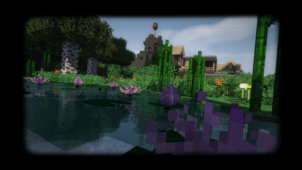
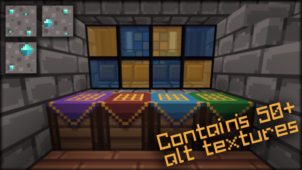






Comments (1)
Amazing I love this website its super easy and fun too! I got more than 20 resourse packs, over 10 mods, and almost 15 maps!!! I love it!! : ) Make more stuff. I love it. IDK about other people but I hope its working for you!
P.S: make more 3D texture packs please!
Overall Rating
0/5
0 votes