The Flat Colored Blocks mod is a highly customizable and configurable mod that will absolutely adored by players who often engage themselves with creative projects and like to create a lot of structures. The mod allows players to create special colored blocks and various other kinds of blocks with special effects that can add a whole new layer of finesse and quality to whatever structure that you might have in mind. If you want to go all out, then you can also combine it with the Chisels and Bits mod which is another configurable mod that allows you to create custom blocks of many different kinds.


As mentioned before, the Flat Colored Blocks mod will allow you to create various different kinds of colored blocks. The most impressive thing is that you can edit quite a lot of things for example things like hue and saturation which makes sure that you’ll always end up with the color that you wanted. Like the name suggests, the colors added by the blocks are completely flat, so if you were hoping for textured blocks, then this might not necessarily be the best choice.


Colored blocks aren’t the only thing that the Flat Colored Blocks mod has to offer. There are various special kinds of blocks like the glowing blocks that you can use in structures to give them a whole lot of flair and alongside these glowing blocks, there are also special transparent blocks that are quite versatile and can be used in a variety of different ways to give your buildings and creations some extra depth. All things considered, Flat Colored Blocks is a very well thought out and expertly designed mod that, when utilized properly, can allow players to make their structures and creations look exactly according to their preferences.
Recipe:
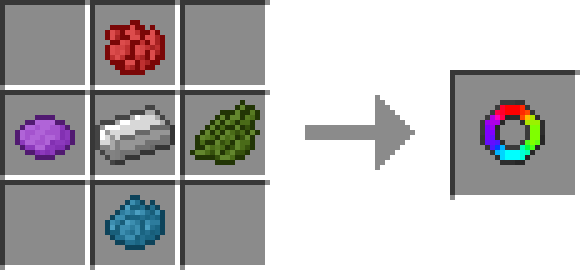
Flat Colored Blocks Mod for Minecraft 1.12.2 Changelogs
- Fixed an issue where certain items were unable to be crafted because of FCB’s recipe handler.
- Add Tool-tips for Flat Colored Blocks to show RGB, HSV, Opacity, and LightValue.
- Added Options for the new tool-tips, they can all be toggled, even in-game.
- Fix crash when trying to craft air from crafting tool.
How to install Flat Colored Blocks Mod?
- Download Forge installer, open it and install
- Open the Minecraft launcher and select Forge in the profile list
- Click Edit Profile and then Open Game Dir, this opens the game folder
- Create a new folder called mods
- Download the mod and put it into the mods folder




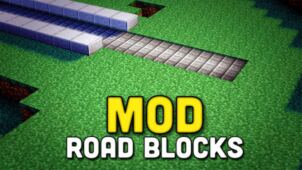
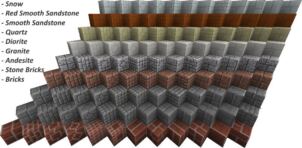
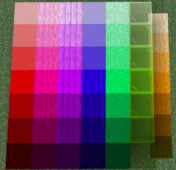

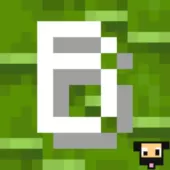
Comments (2)
Noice bro! Thanks!
I dont have Brushtool in Creative, I have only blocks, not working it.
Overall Rating
0/5
0 votes