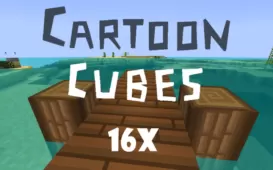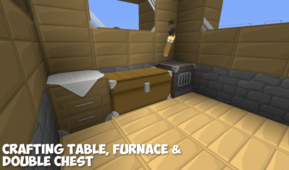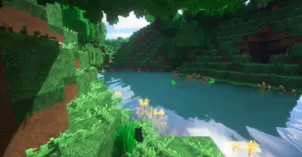The Mn4 Realism Cartoon resource pack has been designed by lwOB3ar who’s the same person behind the Mn3 Ultra Realistic HD resource pack that we talked about recently. The two packs definitely share quite a few similarities as they’ve been crafted by the same purpose and their styles are similar to a certain extent but the Mn4 Realism Cartoon resource pack definitely manages to set itself apart because, at its core, the pack’s art style revolves around bringing together both realistic and cartoonish art style whereas the Mn3 Ultra Realistic resource pack focuses solely on bringing a realistic touch to Minecraft.


Combining cartoon-ish and realistic art styles together might seem like a rather peculiar thing to but, as it turns out, the Mn4 Realism Cartoon resource pack pulls off this idea with absolute perfection. The thing that makes this resource pack truly stand out from the crowd is the fact that it features bump mapping in its textures so, if you choose to use the pack alongside supported shaders, you’re going to be in for a highly immersive gameplay experience. As for things like texture detail, Mn4 Realism Cartoon will certainly impress when it comes to these because each and every single one of its textures is filled to the brim with detail and there doesn’t seem to be a single sign of noise in any of the textures. Finally, to round things off, the pack features an absolutely spectacular color scheme that’s bright, vibrant and manages to breathe life into every single one of the pack’s textures.

The Mn4 Realism Cartoon resource pack is far from completion since it’s only sitting at 25% as of right now, but the pack seems to receive updates on a fairly regular basis so it likely won’t be long before it’s fully completed. The textures of the pack have a resolution of 128×128 which is quite a bit higher than the standard 16×16 of most Minecraft packs so you’ll need a PC with high-end hardware if you want to utilize this pack without struggling with constant frame-rate issues.
How to install MN4 Realism Cartoon Resource Pack?
- Start Minecraft.
- Click “Options” in the start menu.
- Click “resource packs” in the options menu.
- In the resource packs menu, click “Open resource pack folder”.
- Put the .zip file you downloaded in the resource pack folder.
Optional: Download & Install Optifine HD.