Red’s Resource Pack is a solid Minecraft resource pack that draws inspiration from the hugely popular and critically acclaimed Eldpack. Perhaps the most important detail to keep in mind about this pack is that it’s been crafted manually from start to finish so every single texture, artwork and basically every other visual detail that you see is handcrafted. The fact that this pack has been manually designed from start to finish sets it apart from other resource packs and gives it a very distinguished look that players are sure to enjoy. The pack’s been out for two years and in this time frame, it has seen a lot of improvements and updates to make sure that it stays in line with all standards.



Although it’s very well designed overall, one complaint that players have had with Red’s pack is that it’s a bit too similar to Eldpack in a variety of different ways which is probably to be expected since this pack does, after all, draw quite a bit of inspiration from it. According to the developer, Red’s pack was originally designed to make sure that Eldpack kept going but with the passage of time, it became its own resource pack and made it to its current state.


As for the actual textures of Red’s pack, they look quite solid. The pack has a resolution of x16 but in spite of that, it has some very detailed and sharp textures that are an absolute delight to look at. The colors are very bright as well, so overall the pack definitely adds a lot to Minecraft’s visuals. Perhaps the best part about it is that it’s fully compatible with Minecraft 1.9 which is a huge plus point.
Red’s Resource Pack for Minecraft 1.11 Changelogs
- All new 1.11 Textures included.
- New lava texture!
- New Enderdragon texture.
- A few fixes here and there.
How to install Red’s Resource Pack?
- Start Minecraft.
- Click “Options” in the start menu.
- Click “resource packs” in the options menu.
- In the resource packs menu, click “Open resource pack folder”.
- Put the .zip file you downloaded in the resource pack folder.
Download Link for Red’s Resource Pack
for Minecraft 1.11.X
Credit: DeadDirtyRed





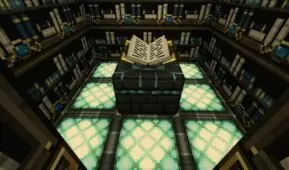



Comments (1)
cool
Overall Rating
0/5
0 votes