Sonic Ether’s Unbelievable Shaders is a mod that adds a great deal of depth to Minecraft by implementing 3D lighting and visuals. While the world will remain blocky as always, light will curve around corners, objects will cast more realistic shadows and water effects will be greatly improved with this mod, even without using any resource packs to upgrade the look of Minecraft. Like other shader mods, this one can be very demanding on a player’s graphics card, making it unviable when using older computers, or even newer computers without a solid amount of graphics processing power.



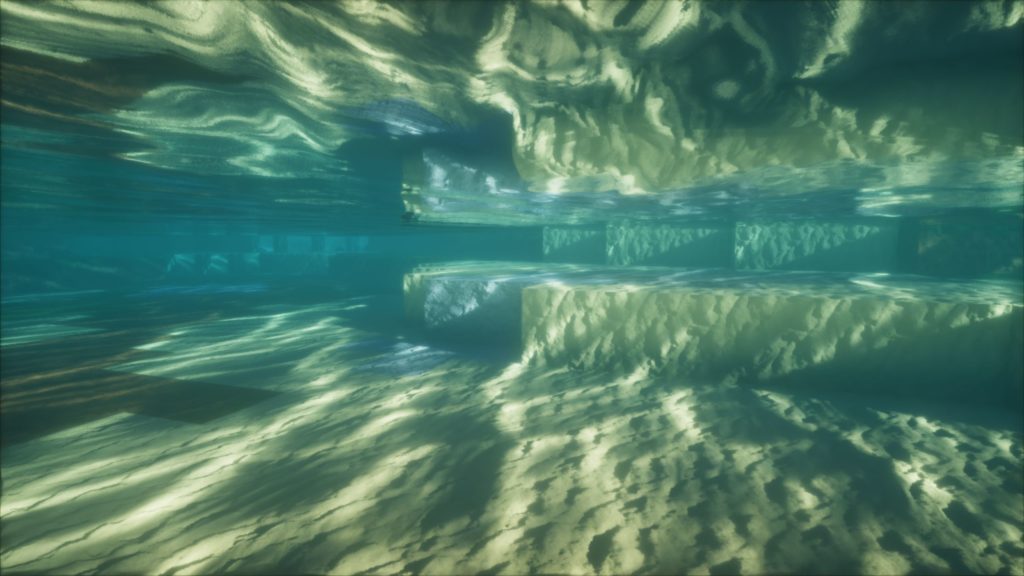

For the players who have enough power to use it, Sonic Ether’s Unbelievable Shaders mod is something they’ll never want to uninstall once it has been implemented. Unlike resource packs that are essentially a matter of taste and aesthetics, shader mods like this one offer direct upgrades to the graphics in Minecraft, so many players have nothing bad to say about them at all. It will also be necessary to download and install the GLSL shaders mod so Minecraft will allow custom shaders to be used in the first place.

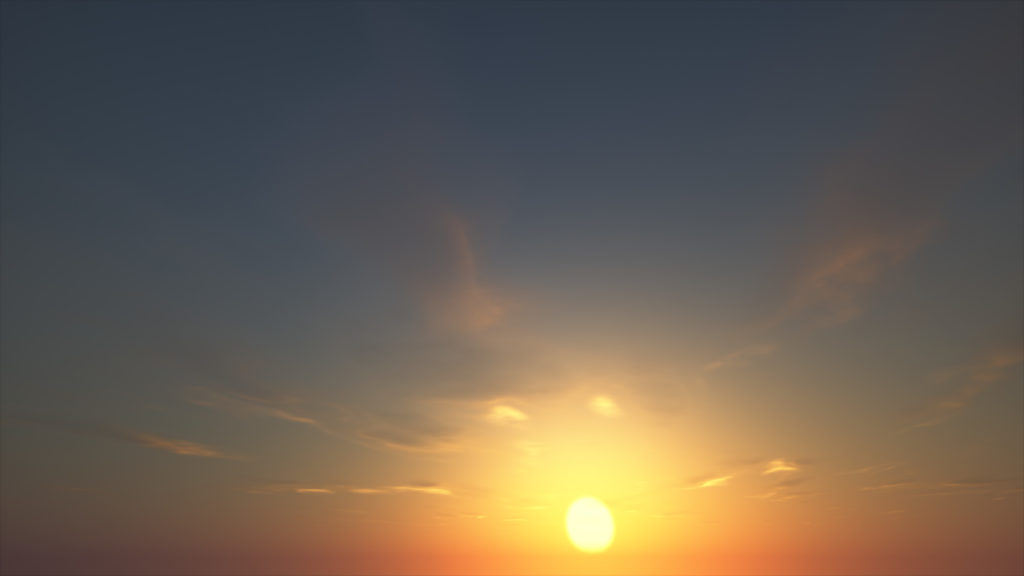
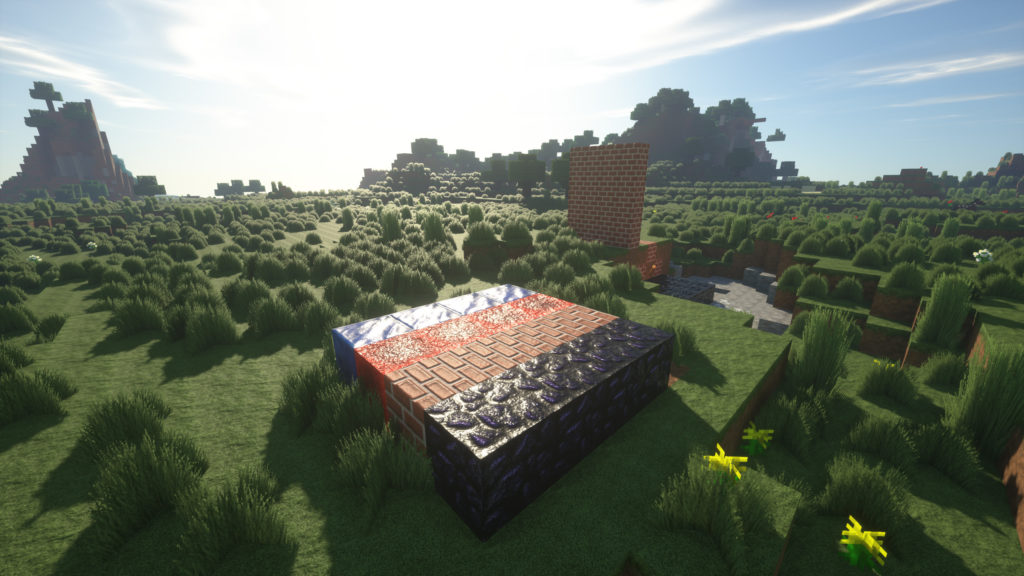

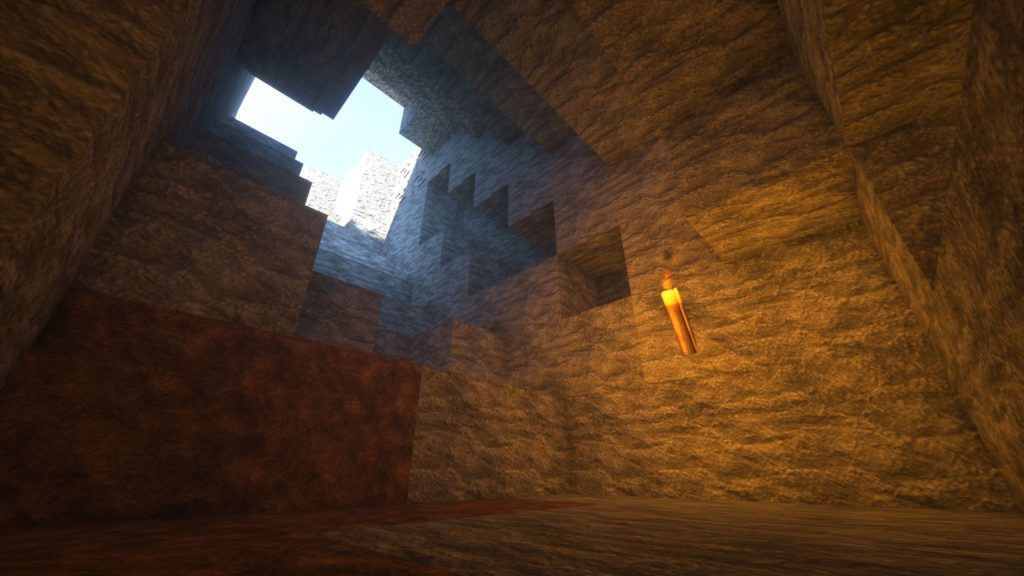
It’s recommended players use OptiFine, MCPatcher or another mod manager to make sure this mod doesn’t conflict with any other ones being used.
Mod Showcase:
How to install Sonic Ether’s Unbelievable Shaders Mod?
- First, download and install the GLSL Shaders Mod.
- Download the Sonic Ether’s Unbelievable Shaders from the downloads section.
- After download the .zip, simple copy into .minecraft/shaderpacks folder.
- Open the game and go to Options/Shaders and select you favorite shader!





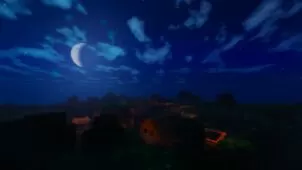



Comments (117)
i try to download it but it send me to a page where i need to tick a box, so i tick and it goes to another page and says i didnt click the box. so i do it again and it does the same thing, why!
how to fix invalid program gbuffers texture lit in seus shader
how to fix invalid program gbuffers texture lit
minecraft by mojang
When i go into options i have no shaders bar anyone know why
im english is 1 st
Does anyone play agar.io?
if you do add mme on skype!
live:jaydenlikesMC
Do it so we can play together, popsplits, tricksplit, cannon-splits, teaming, mlg-ing, shutting up…
ok
Dosent work dont spam people dude
What is the difference between DOF and non-DOF. Which looks more realistic?
Depth of field looks more realistic.
This shider is good
I installed GLSL-shaders mod.
But when im in my game and I want to turn shaders on and i want to use SEUS, when I click it whole minecraft automatically crashes!
I dont what to do.
Anyone knows how to help?
Mine keeps saying “Failed framebuffer incomplete formats” with a black screen and then crashes.
download link not working
Firework has a bug during the outbreak!
Please fix it!
*test*
I downloaded the mod but when I select it my whole view is put in the bottom left corner. How do I fix this??????
Nice Shader!!!
I’ve got a problem. I have the mod loaded, shader pack selected. Whenever I try to load a world, the game crashes. Fix?
same with me
I need help, I got optifine to reduce the lag, and I also have THIS shaders, I set them both up to work on one profile, but when I try to join a server, it just flashes constantly ‘Logging in…’, and it flashes the menu rapidly when I try to play a survival world… Help?!?
i installed the shaders etc. but when i start a new world with the seus shaders equiped my screen exist out of seven little screens in the bottom left cornor (note that i also installed optifine with the shaders)
Can you tell me what is wrong and what to do about it?
minecraftsix PLEASE help me I have a problem when I install it and then go on minecraft all the letters are blocks and lines help me anyone i cant even play minecraft and I spent 24 bucks on it
I love this, but… when i keep using this shaders. the more mobs are getting invisible, well not all mob, when i disable the shader. they still invisible. can anyone explain this or fix this. thnk u
Hello, has anyone found a fix for the sand and stone lighting up when having a torch or glowstone in hand?
i can see the leaves became windy,but i dont know where did i do wrong,but the screen went black and the only place i can see is at the bottom left of minecraft client with a few message such as invalid program final,mind helping?
I have a glitch where everything is fine except the sky, which is black with no clouds. I have tried installing the shaders mod again, but i still have this problem.
MY game crashes when I try to select this shader.
This is a nice shaderspack
I can not join multiplayer severs. its makes most numbers appear as lava or water and whenever i try to join a server, the words “logging in” spaztically flash
i need GLSL Shaders mod for minecraft 1.8.7 please…
Hallo
I have a weird bug when i log into my world with the Shader all i can see is a black screen with NO little boxes on the bottom left: file:///C:/Users/admin/AppData/Roaming/.minecraft/screenshots/2015-06-12_08.40.43.png
can someone help me?
Could you please show the differences between the different versions?
I installed the GLSL Shaders Mod for 1.8 and then put this shader in the shaderpacks subfolder. I can see the shader in the shader menu in-game, but nothing changes visually. Please help!
i have a big fatal error , who say me :
# EXCEPTION_ACCESS_VIOLATION (0xc0000005) at pc=0x000000001cffa5b0 , pid=2996, tid=8676
5 line later…
# Problematic frame:
# C [ig75icd64.dll+0x8a5b0]
how do you uninstall the shaders mod for 1.8?
For the most part everything works. My only issue is rain and snow. I cant see rain falling, just what looks like transparent dragonflies bouncing on blue berries hovering on the floor. Snow is invisible. Anyone have a fix for this?
Maybe particles is set to off or minimal in your video settings?
i can not use antiscophic filter or antialiasing while having glsl installed with optifine
Hey, can anyone tell me the resource pack used to do the pics in this page, for example the floating temple! i can’t find it, i don’t think is crhoma hills!
Thanks!
How do u download this it just takes me to a ad
PLEASE HELP!!! When i’m going to the shader screen goes black with tiny boxes at the left corner can anyone help?
i folowed the instructions properly, but the screen is black like XxDarknessLordxX. Help please!
The sky is black and there are no shadows. Even in caves. It’s just regular minecraft but with black sky.
I cant get the shaders to work please help!
cool
How do you remove the 30 FPS limit and make it 60+ FPS?
How do you change the refresh rate in game from 30 FPS to 60+?
Kind of specific, but still a problem:
I have a glass tunnel running along the bottom of the ocean. While inside this tunnel, water on the outside appears much darker than it does if I leave the tunnel. To me, it feels like it is reading the situation as “You are in an underground tunnel, time to turn off sky lighting to save RAM” When in fact the tunnel is glass and I would much like to be able to see bright ocean colors rather than gloomy darkness.
Mine goes negative when i turn it on and anything cobblestone is extremely bright.
Minecraft shader <3
Is there anyway I can turn down how much things in the distance are blurred out? I am running the shaders on ultra 1.8 and things get blurry to close for my liking 🙂 Thanks
Shader is great making mc look 10x more beautiful. My only complaint is that I normally get 400 fps but with the shaders i get around 70 during the day and 20 during the night.
I’ll live with it though. Cant go back after seeing such beautiful world.
Keep up the good work seus guys!
Hello, when i Download the GLSL.jar i only became a Winrar folder, so i cant Instal the shader.
WHY??
Search on our website or just click here!
My screenshot is the best:
I have a problem where whenever I try to turn the shader on, everything just turns black and I can’t see anything.
Posting this a second time…. I’m running MC v 1.17.10. I downloaded and installed the GLSL Shader Mod successfully, meaning I see the shaders button now when the game runs. When I click on it, the box where I expect to see shader files that I can select is empty. I have looked all over this site, but cant find shader files. Where are those located..??
You must download the Shaders Packs, and copy it in .minecraft\shaderpacks!
Just search on our website or google.
Ok, old guy here… I’ve downloaded and installed the GLSL Shaders Mod, and now when I launch the game and click on Options, I see the shaders button. When I click it, the box that I assume lists shaders for selection is empty. I’ve looked all over these pages, but where do I find the actual shaders themselves to populate the list..??
Do you need forge for this? I’m sort of new to Minecraft modding..
Yes, but only for v1.7.10, on 1.8 you don’t need!
GLSL Shader Mod No Work On Minecraft 1.8.1 …. How Instal This?
what does DOF stand for?
I need some help. I downloaded the mod for version 1.8, and I installed the shader packs into their corresponding folders, but when I try to enter a world with shaders enabled, Minecraft crashes. Please let me know what I can do to fix this because I have no idea what I’m doing wrong and this is my third attempt to install shaders on Minecraft. (I deleted everything else before starting the third time.)
Hello,
(Sorry for my english)
The bubbles in the water have a graphics problem. Indeed, instead of seeing pretty bubbles, I see big sparkly pixel.
Files “gbuffers_textured” and “gbuffers_textured” is the cause.
I hope to help the rest of devellopement, this woderful mods.
Good luck 😉
All I see when I turn shaders on is pitch black, with 7 diff images of screen, each one getting smaller and smaller, and blurier, and blurier, and no, Im not holusinating, but i can see all guis just fine(pause menu, inventory, f3, and the little plus sign in middle of screen) plz help this is best shaders version out there
I Have the same problem…
How can I make my shadersmod forge compatible?
i have the same problem, have you solved it yet? If you did, please tell me
I’ve installed it on 1.8 and my map is pitch black, my character as well and my inventory in creative is pitch black as well (I can see the items but nothing behind them) I also have white lines going across every block diagonally. As well as flowing water looking like I don’t have the shader enabled. I used the standard version
i won’t it please
I Have it all working on OS X (Mac), but the screen glitches out and i cant see a thing! just a bunch of random colors in the bottom corner D: Please Help D;
Small list of issues:
Mobs are pitch black along with signs
Holding a torch, glowstone block, sea lantern, or any light source, bring a bright gold line on various blocks
Some blocks have a clearly visible grey line going through them
Flowing water appears normal which may not be a bug, but I think it should be changed
Spruce wood appears to have the “flowing in the breeze” affect, while it’s leaves do not
And source blocks of water (in specific circumstances I can not duplicate) will also become pitch black on top
That is all I could find, other than that, it looks absolutely fantastic.
I can’t get the glsl shaders, when I click the link the page that opens says the page doesn’t exist
I have try a few of the shaders modpack and all I am getting is a white or black screen other than my invetory and chat, what am I doing wrong?
I have the same problem, I wish I knew what to do. 🙁
Getting same problems as everyone else. Looks great otherwise
Don’t forget, everyone, it’s alpha. Don’t complain.
Nobody was complaining we are all either reporting the problems or asking for help.
The above mentioned problems are not the only problems….
Please note that ALL Mobs are Pitch Black and so are Signs. You can not read it at all, And mobs are completely black. No idea what is wrong with the shaders but when I removed GLSL Shaders my game works fine.
Signs are either black or transparent.
Same problem. Some mob textures are still fine, but zombies, pigs, cows and creepers are black.
Yes I also have that problem where there are stripes on the ground and the sun shines through around the blocks gaps.
Can someone please help us fix this?
Download links aren’t working.
I got some wired buggs… ;o I am running Minecraft v1.8
I installed the GLSL Shader mod, and I tested it with all SEUS shader Packs (so standard and all Ultra packs)
I hope you can help me 🙂
Everything looks amazing, but the sky has streaks running along the clouds and the sand has a line from the top left to the bottom right. Any reason why it is happening
So im getting a odd issue where about 1/4 of the textures have a thin transparent diagonal which when holding a torch lights up every affected diagonal so that everything affected has a bright lite up stripe on it but only when holding a torch (red and normal) also its not a texture pack ive tried 10 diffrent ones and the default its all the same on all of em. also, its mostly stone, cobble, and a couple flowers, i saw a few random pumpkins with it but not all of them which i thought odd as well but most every other texture looks fine.
other then that it runs great =/
I have the same problem, it runs great. but those weird yellow stripes on some blocks when holding a torch are odd. When not holding a torch they are transparent. Already found a fix? Somebody?
Same Issue!
atm the only fix ive found is to use the other two suggested shaders (mrmeep or sildur’s) they work great too but dont look as clean as sues does =( i hop sues gets fixed soon
same issue. also there is a water glitch.
I HAD the same problem but I fixed it, what you have to do is delete your .minecraft folder and re-download everything for .minecraft, then you make sure the connected textures are not on, they crash the textures, and boom your ready to go!
Doesn’t work. No “shaders” in options menu
You have install the GLSL Shaders?
It does that to mine to, even after installing the GLSL Shaders.
AWESOME!!!
yes, now we need glsl shaders mod for minecraft 1.8
The 1.8 version for GLSL Shaders Mod are ready!
Now we only need the forge edition of shadersModCore
Sonic Ether needs to include support for Mac, those shaders would look epic as heck on my high resolution screen!
I agree, I can’t find any shader packs that work on my new Mac, I’m running 1.7.10 forge – any suggestions or help?
Thanks
It’s called 1.8.8 Optifine, optifine uses shaders now.
i have a bug with the chats when i join a server or load a world some white thick and thin stripes suddenly appears i cant seem to read any chat messages or signs also it only happen when i join or load a world/server but everything works great anyone has a fix for it? also i reload the resource pack so many times it still dont work
Grammer, MinecraftSix!!! Is ready* :3
when i click on the seus pack standard my game crashes, could someone pls help who has this mod?
This Is My Pack For The Shaders Mod
Overall Rating
0/5
0 votes