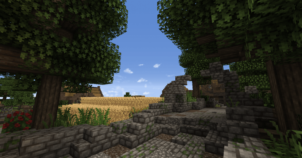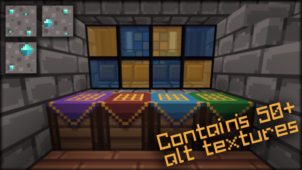The Target resource pack for Minecraft has been built to make the game look smoother, sharper and overall much cleaner than it normally does. One key problem with the vanilla Minecraft textures is that although they’re vibrant and colorful, they tend to look a bit too noisy and cluttered at times, and this takes away quite a lot from their visual appeal. However, the Target pack has been built specifically to deal with this issue in order to provide players with a smooth and simple looking Minecraft game world that’s easy on the eyes and not overly cluttered with redundant detail.

Right from the get-go, one key thing that you’ll notice about the Target is that the colors have been toned down a little bit, and this has probably been done to give them a smoother and sleeker look. Most of the in-game textures have been given significant alterations whereas some of them have only been given very minor and subtle changes but alongside this there are also a few textures that have been left as they are because they didn’t need any changes and fit in just fine with the pack’s art style in their default state.

The Target resource pack came out two years ago and ever since then it’s come a long way. Over its lifespan, the pack has seen a lot of improvements, bug fixes, and updates but it’s worth mentioning that it’s still in a sort of development stage, so it’s not at 100% yet. One rather peculiar thing about Target is that it doesn’t require Optifine so unlike most packs you won’t need it installed beforehand in order for the pack to run. The pack’s resolution is 16×16 which is probably fitting since the pack’s aim is to improve the quality of the textures rather than the level of detail that they have.
Target Resource Pack for Minecraft 1.10 Changelogs
Added:
- Iron trap door
- Hay
- Redstone lamp
- Mining countdown
- Melon
- Jukebox
- Noteblock
- Flowerpot
- Bookshelf
How to install Target Resource Pack?
- Start Minecraft.
- Click “Options” in the start menu.
- Click “resource packs” in the options menu.
- In the resource packs menu, click “Open resource pack folder”.
- Put the .zip file you downloaded in the resource pack folder.
Download Link for Target Resource Pack
for Minecraft 1.10
Credit: legocraftmation