Visuals is a Minecraft mod that, unlike most traditional mods out there, has been crafted for the purpose of enhancing the visuals of Minecraft and not its gameplay. This is a mod that we definitely recommend using if you’re looking for a way to enhance the visuals of Minecraft without making any drastic changes to the art style. The changes made by the Visuals mod are fairly subtle but they’re quite impactful and, once you’ve gotten used to them, you probably won’t ever want to stop using this mod.



Features and Functionality
The Visuals mod comes with an array of different tweaks that might not be noticeable at first but, after a while, you’ll see how impactful they actually are and how much they improve the visual experience. The changes include many different things like items and lapis being properly rendered on the crafting table, chests rendering items that are inside them, the crafting table rendering the grid and, alongside these, there are several other changes that all come together to make the game look a lot more appealing than it usually is. We want to highlight, though, that the Visuals mod only features minor yet effective changes so, if you’re looking for something that’ll give the game’s graphics a drastic overhaul, this mod probably isn’t for you and you should consider checking out one of the multitudes of resource packs available.

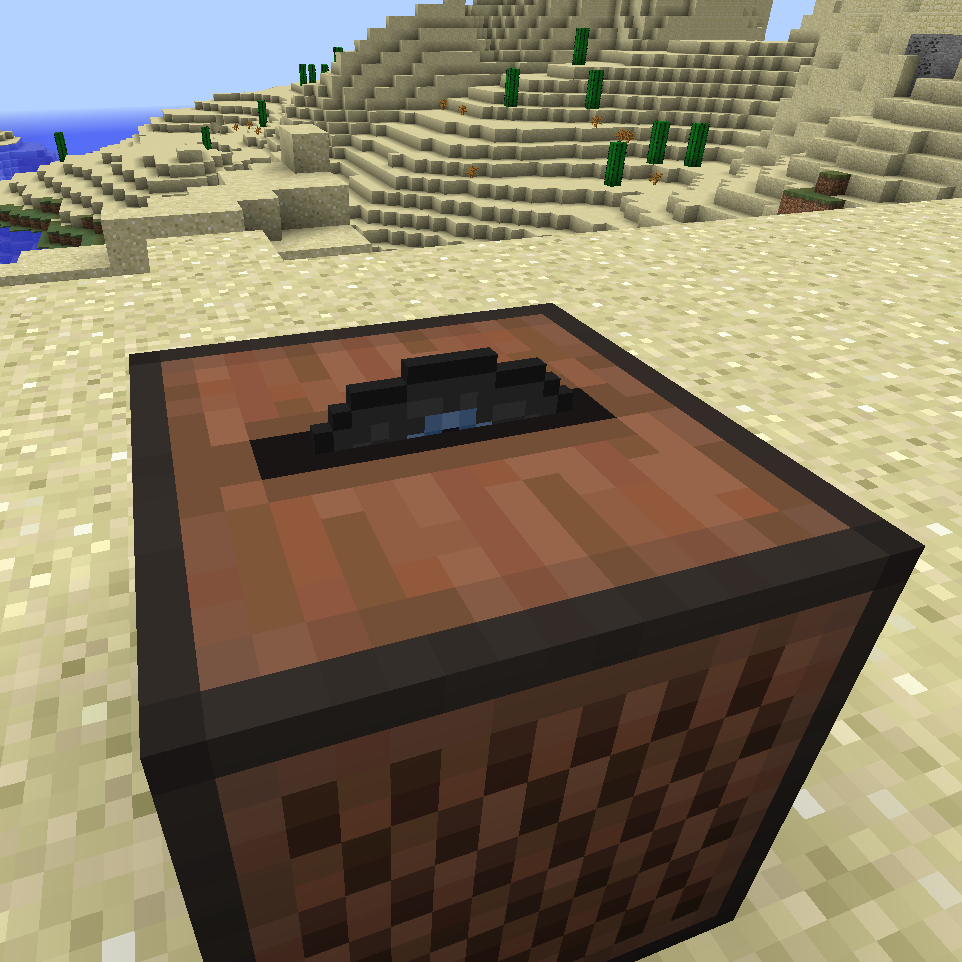
Compatibility and Technical Aspects
Since the Visuals mod only consists of minor visual tweaks that don’t alter the gameplay in any way, it doesn’t have any bugs or issues that would hinder your gameplay experience in any way. The mod is available for Minecraft 1.12.2 so you’ll need to ensure that you’re on the same version of the game before you apply it.
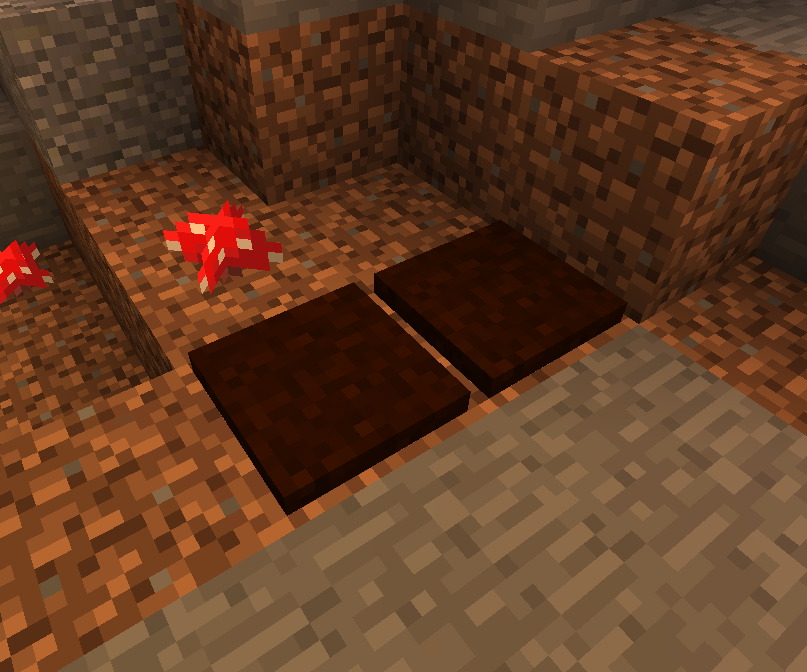
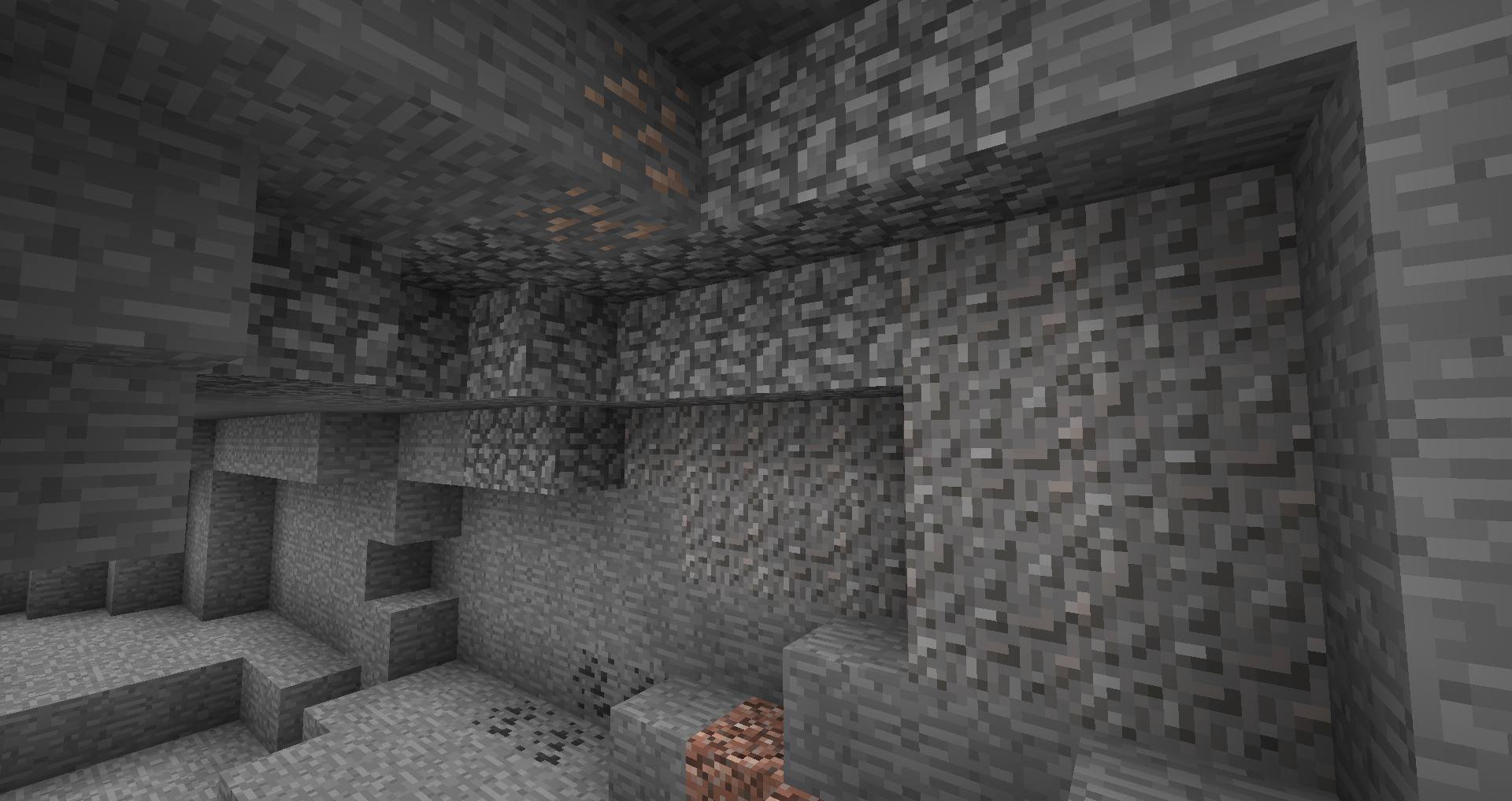
Conclusion
All said and done, Visuals is an effective mod that manages to make the visuals of Minecraft look a lot more appealing.
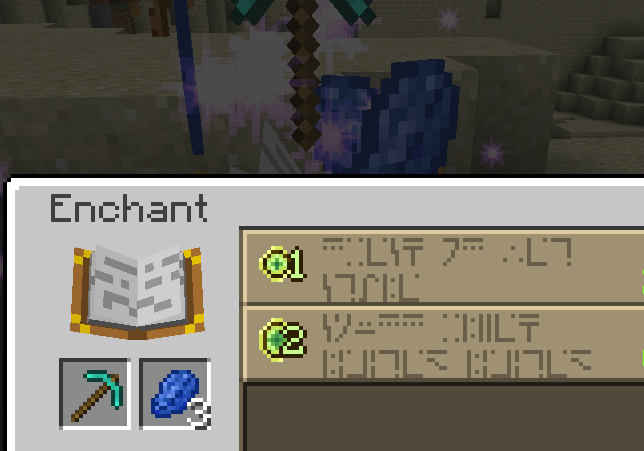
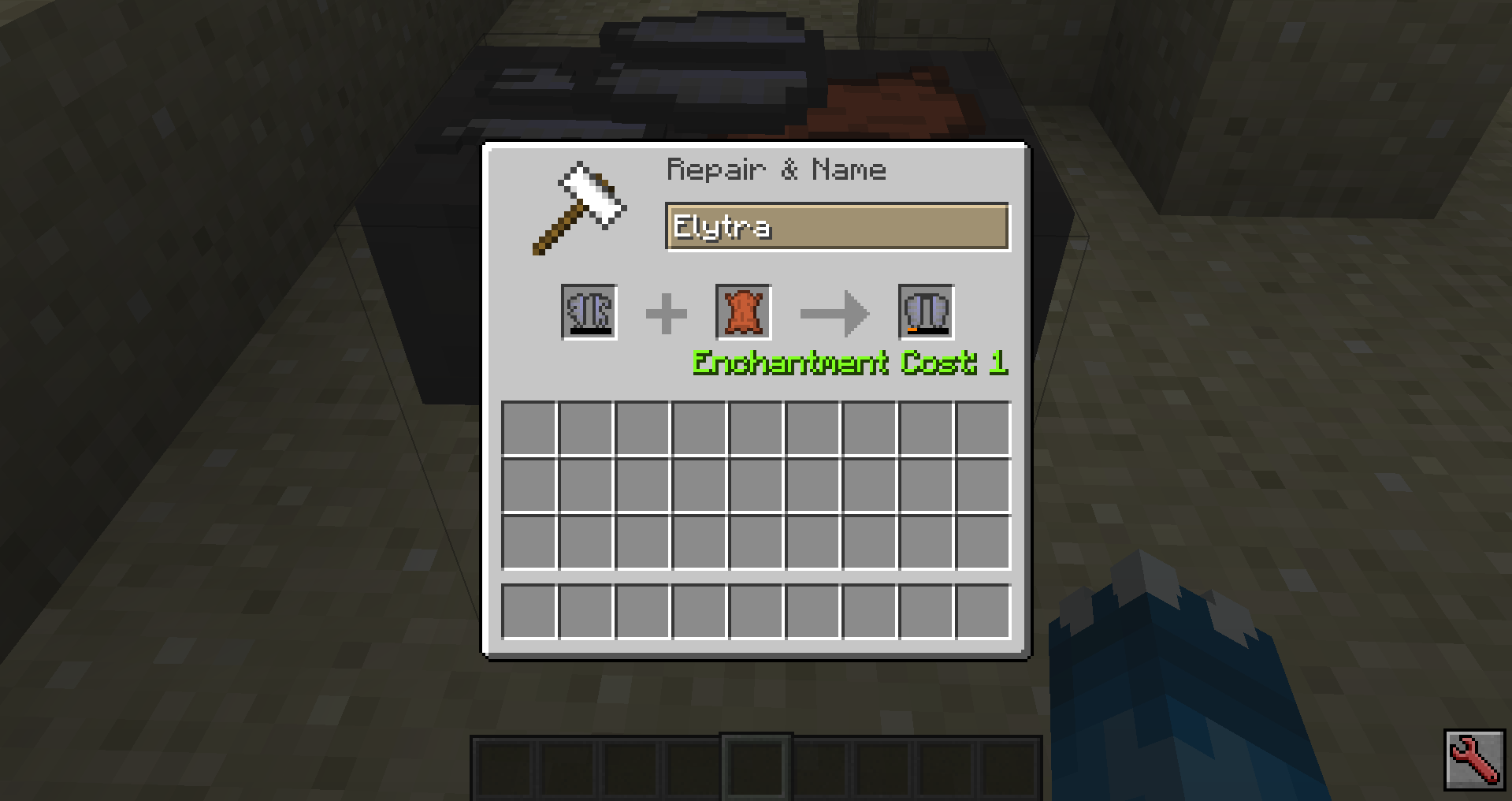

How to install Visuals Mod?
- Download and install the recommended Minecraft Forge for your Minecraft version.
- Download the latest mod version for your Minecraft version.
- Put the .jar file into the mods folder of your Minecraft installation.








