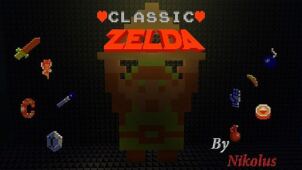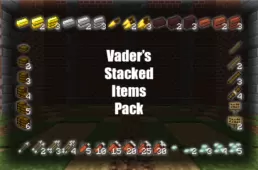3D Zelda items should definitely be the go to resource pack for all the Zelda fanatics out there who play Minecraft. We’ve seen tons of different Zelda inspired resource packs before, but this one is unlike all of them because it focuses solely on the game’s items instead of other things like the terrain and user-interface. The items themselves are extremely well designed but, due to the nature of this pack, it’s recommended that you use it alongside another Zelda themed resource pack that changes things like terrain so you can get the full-fledged experience.







Onto the specifics of the 3D Zelda items resource pack, you’ll be glad to hear that it features some of the best looking Zelda inspired items we’ve ever seen in Minecraft. As the name suggests, all the items in this pack are completely rendered in 3D, and this is why they’re nothing short of breathtaking. You’ll get to use tons upon tons of iconic items from the Zelda series such as Majora’s Mask, Brave Shield, Gigantic Mace, Warlock Blade, Ganon Sword and, of course, the Master Sword. There are various other items alongside these as well, and we highly recommend taking a look at each one of them because they all look delightful.







The 3D Zelda items resource pack, as the name suggests, was initially designed to consist solely of items but, as of recently, it’s started to received updates that have added Zelda mobs into the mix as well which is great news. The pack’s textures have a resolution of x256 which is quite higher than the standard x16 so you might get performance drops if you use it on a PC with low-end hardware.
How to install 3D Zelda items Resource Pack?
- Start Minecraft.
- Click “Options” in the start menu.
- Click “resource packs” in the options menu.
- In the resource packs menu, click “Open resource pack folder”.
- Put the .zip file you downloaded in the resource pack folder.