Vader’s Stacked Items is definitely one of the most creative resource packs that we’ve come across in a while now. Most resource packs are designed to completely overhaul the look and feel of Minecraft whereas some only focus on one particular aspect of the game’s visuals and this pack is among the latter category. It’s a pack that focuses on how the items look in the game and it does an excellent job of making stacked items seem much more realistic and lifelike. The pack won’t completely alter your game’s visuals but it’ll certainly make the items look more realistic.
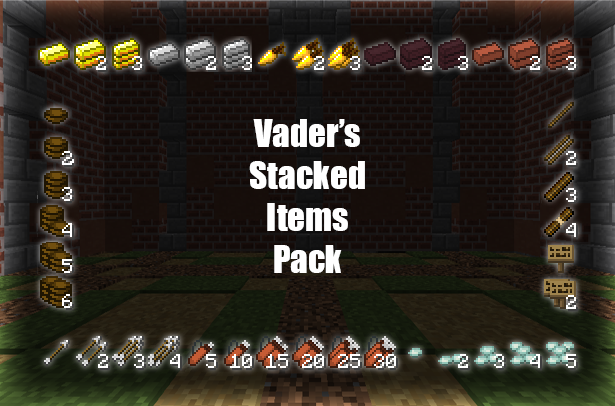


One minor flaw in Minecraft’s visuals is that stacked items don’t actually look stacked. When you stack items in Minecraft, all you see is one item and, alongside that item, a number that states how many items are in that stack. However, with the Vader’s Stacked Items pack, you’ll actually be able to physically see the items stacked on top of one another and this is a pretty neat change that players are sure to enjoy. The best thing about the change is that it’ll often allow you to see how many items of one kind you have at a single glance instead of having to close in to see the number that’s written with the item.
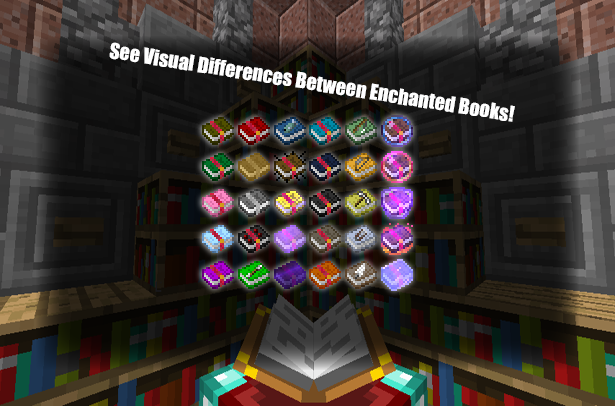


It’s important to note that the Vader’s Stacked Items resource pack just came out around a month ago so it’s still in development stages and doesn’t affect all the items of Minecraft just yet. Among the items altered by this pack are beetroots, apples, arrows, bones, bricks and various other commonly used items. Since the Vader’s Stacked Items resource pack doesn’t make any major changes to Minecraft’s textures, you won’t have to worry about it slowing down your Minecraft’s performance.
Vader’s Stacked Items Resource Pack Changelogs
- 37 new textures have been added across 17 total items:
- Added 4 Redstone Dust
- Added 4 Glowstone Dust
- Added 4 Gunpowder
- Added 4 Sugar
- Added 4 Clay Ball
- Added 3 Nether Star
- Added 2 Potato
- Added 2 Baked Potato
- Added 2 Poisonous Potato
- Added 1 Raw Cod
- Added 1 Cooked Cod
- Added 1 Raw Salmon
- Added 1 Cooked Salmon
- Added 1 Clownfish
- Added 1 Rotten Flesh
- Added 1 Pumpkin Pie
- Added 1 Hopper
- Removed duplicate charcoal properties file.
How to install Vader’s Stacked Items Resource Pack?
Note: This resource pack requires Optifine to be downloaded in order to work in-game!
- Start Minecraft.
- Click “Options” in the start menu.
- Click “resource packs” in the options menu.
- In the resource packs menu, click “Open resource pack folder”.
- Put the .zip file you downloaded in the resource pack folder.
Download Link for Vader’s Stacked Items Resource Pack
for Minecraft 1.11.X
Credit: Vaderman24





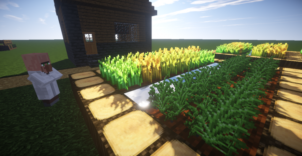



Comments (2)
it does not work
its malware
Overall Rating
0/5
0 votes