4×4 is hands down one of the most peculiar resource packs that you’ll get to experience. Resource packs come in many different kinds of resolutions, most of them are at 16×16, but some go as far up as 2048×2048. The resolution of a resource pack basically determines how much detail can be packed into each individual texture. For example, an x16 resource pack simply cannot carry the amount of detail that an x256 resource pack can. The resolution of a resource pack also determines how it’s going to perform on certain PCs. However, a higher resolution doesn’t always make for a better-looking pack, and this has never been more apparent than with the 4×4 pack.





The aim of the 4×4 resource pack is to give players an experience that’s as minimalistic as it can possibly get. Although the low resolution doesn’t give way for a lot of detail, the pack still manages to make the game look quite stunning thanks to its distinct art style and bright color palette. Of course, the in-game vegetation doesn’t look nearly as good as it does in most run-of-the-mill resource pack since it’s quite heavily reliant on resolution but almost all other visual aspects look quite good.





The 4×4 resource pack is currently sitting at 40% completion, but this is only because it came out fairly recently. The pack will likely become fully completed in a relatively short amount of time since it gets updated quite frequently. Onto the performance side of things, perhaps the best thing about using a pack as low resolution as this is the fact that you’ll be able to run it on pretty much any low-end computer without having to worry about frame-rate issues.
4×4 Resource Pack for Minecraft 1.10.2 Changelogs
Added:
- Coarse Dirt
- Prismarine
- Dark Prismarine
- Prismarine Bricks
- Sugar Canes
- Mossy Cobblestone
- Mossy Stonebrick
- Cracked Stonebrick
- Chiselled Stonebrick
- Shadow
- Creeper
- Zombie
- Beacon
- Beacon Beam
- Elytra
- Mojang
- Redstone Dust
- All Hardened Clay Blocks
- Squid
How to install 4×4 Resource Pack?
- Start Minecraft.
- Click “Options” in the start menu.
- Click “resource packs” in the options menu.
- In the resource packs menu, click “Open resource pack folder”.
- Put the .zip file you downloaded in the resource pack folder.
Download Link for 4×4 Resource Pack
for Minecraft 1.10.X
Credit: madl

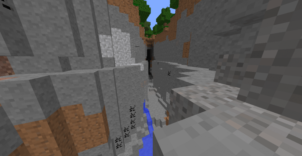

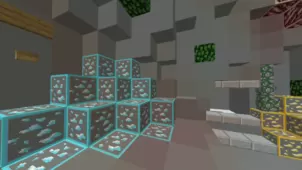



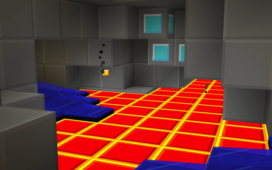

Comments (2)
legal
can you add tools and half slabs? I love this texture pack
Overall Rating
0/5
0 votes