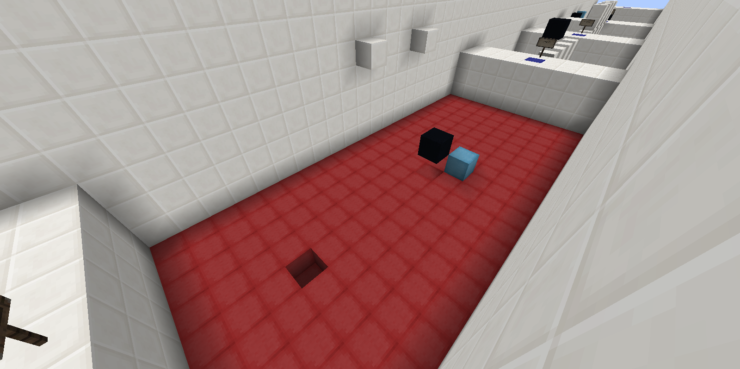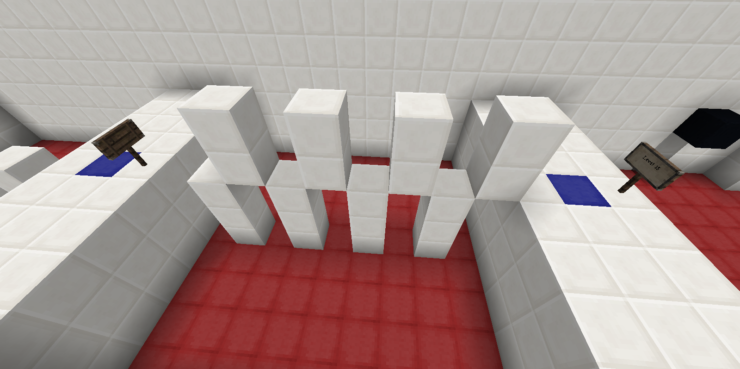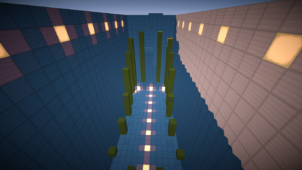5 Jump Parkour is a parkour map that you’ll definitely want to check out if you’re looking for a map that will put you in an extremely challenging and stressful environment where your skills will be pushed to their absolute limits. We’ve come across a variety of excruciatingly difficult parkour maps but 5 Jump Parkour manages to take things up a notch. Before we go into any further detail, though, we want to highlight that this map is only for players who are confident in their parkour abilities and are looking for something that’s highly challenging. If you’re new to Minecraft parkour maps then we definitely recommend starting off with something easier.
Gameplay
The gameplay of 5 Jump Parkour, at its core, doesn’t really seem all that different from traditional parkour maps because it features a bunch of different obstacles and jumps that players have to navigate through without falling in order to be successful. The catch here, though, is the fact that the map restricts players to jumping a total of five times per level and this is something that elevates the difficulty by a tremendous amount because each individual level has various hard to reach places that you’d usually jump to get to but, this time around, you’ll have to figure out another way because the number of jumps is capped at five
Compatibility and Technical Aspects
5 Jump Parkour is fairly straightforward in terms of its gameplay mechanics and this is why it probably isn’t going to cause any technical problems if you choose to give it a shot. The map’s only available for Minecraft 1.13.2 so, if you’re on a different version of the game, you’ll need to upgrade or downgrade accordingly.
Conclusion
All said and done, 5 Jump Parkour is a truly challenging parkour map that you’ll want to look into if you’re highly confident in your abilities and are looking for something that’ll push your skills to their limit.