Admin Weapons is an extremely creative and enjoyable mod that’s specifically targeted at players who have the admin role on a Minecraft server and all the responsibilities that come with it. An admin of a Minecraft server is responsible for a variety of different things and has access to multiple kinds of commands that must be used from time to time to keep the server running smoothly. These commands are usually pretty powerful but using them doesn’t feel all that fun and is more of a chore most of the time. Fortunately, though, Admin Weapons adds a whole bunch of different weapons that basically do whatever they admin commands to but are a lot more enjoyable to use and, therefore, make the experience more enjoyable for players.

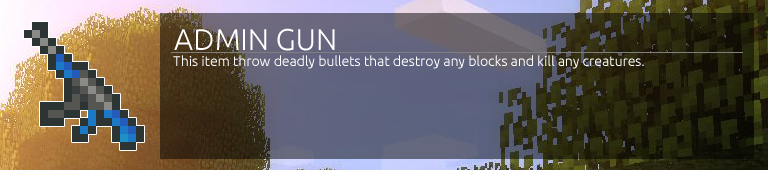

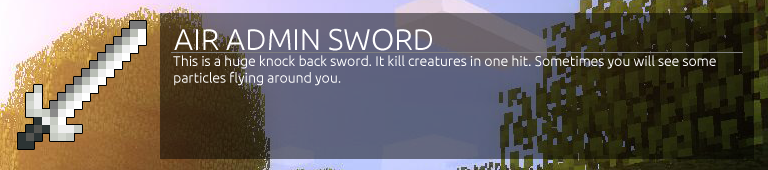
Features and Functionality
The Admin Weapons mod, as the name suggests, implements a whole bunch of insanely powerful weapons to the game that only admins can utilize. The mod includes things like the admin gun which basically kills any entities and blocks instantly, there are several different kinds of dynamite, there’s a staff that can kick any player that collides with its projectiles and there’s even the iconic ban hammer that you can use to ban a player by simply swinging it on them. Alongside all this, there’s also a special tool known as the multiblock breaker which will basically let you a whole bunch of blocks at the same time in a radius that you specify.
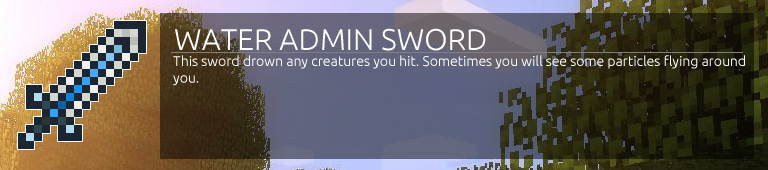
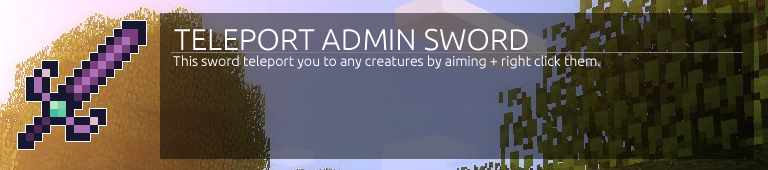
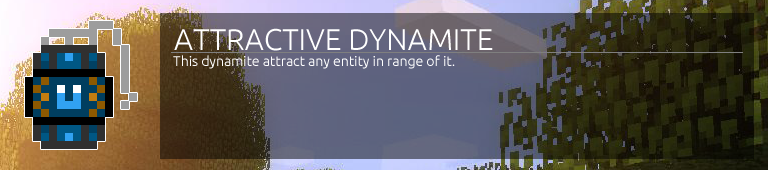
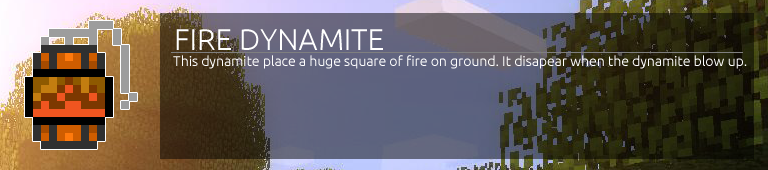
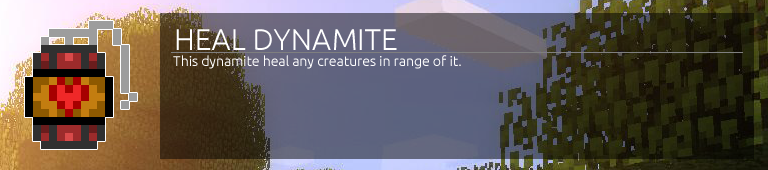
Compatibility and Technical Aspects
The Admin Weapons mod is quite solid on a technical level because all of its weapons function fairly smoothly and exactly as they’re supposed to so, as long as you’re using this mod on version 1.14.4 of Minecraft, you should be able to use the mod without any trouble.
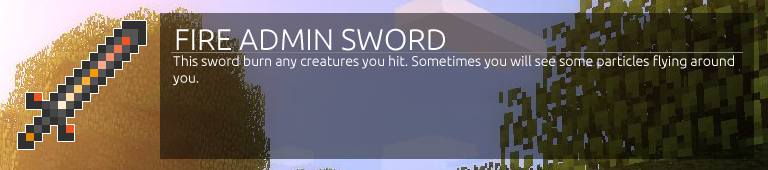
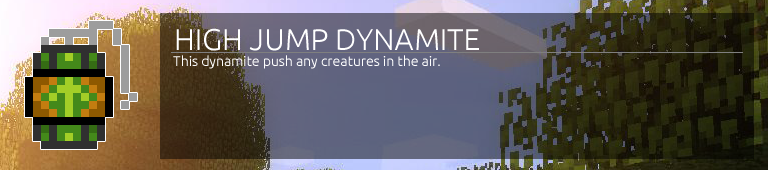
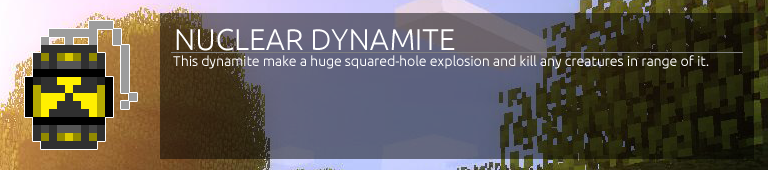
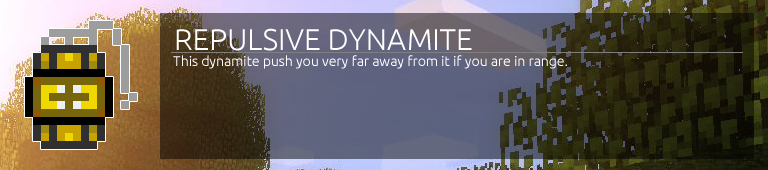
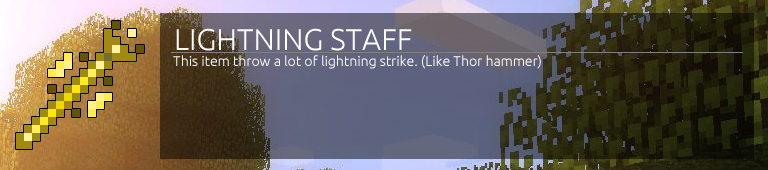
Conclusion
Admin Weapons is, all things considered, an exceptional mod that’s going to make things a lot more enjoyable for admins of Minecraft servers by giving them creative ways to utilize their admin prowess.

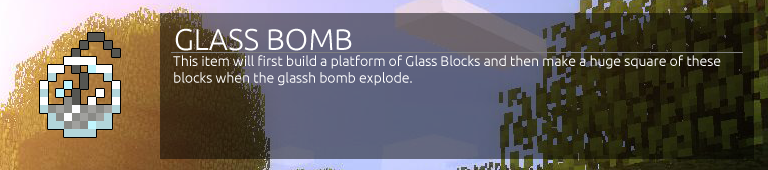
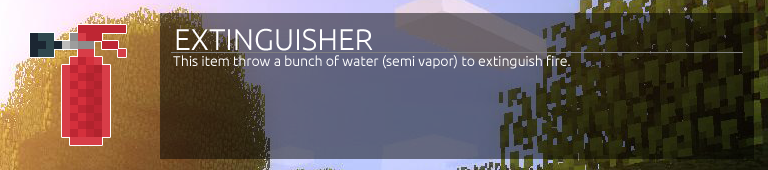
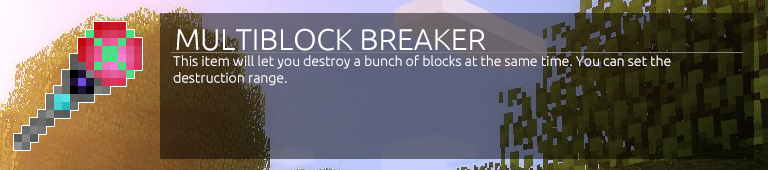
How to install Admin Weapons Mod?
- Download and install the recommended Minecraft Forge for your Minecraft version.
- Download the latest mod version for your Minecraft version.
- Put the .jar file into the mods folder of your Minecraft installation.








