What could be better than flying around in Minecraft while playing on Survival or Hardcore mode, all without using any cheats that break the game and take the fun out of it? Few things make Minecraft more enjoyable than being able to fly, and that’s why the Advanced Jetpack command block is such a nice addition for the game. Best of all, this block runs using a single command, so you don’t need to have much knowledge besides the ability to copy and paste.

Video preview:
Before you can get your Advanced Jetpack up and running, you’ll need to give yourself a command block in Minecraft with the simple line of code you type right into your chat window. You can look that up anywhere online if you don’t already know the command, but assuming you do, once you have your command block, just place it somewhere and paste the command from the link above into the appropriate window in Minecraft. Just like that you’ve got jetpacks, and they move pretty fast on top of everything else. Just look down at the earth and hold jump to take to the skies and start flying.
How to install Advanced Jetpack Command Block for Minecraft?
- Setup 1 – The first command you can run is:
/give @p minecraft:command_block
- Setup 2 – Next, place it and paste the following command inside it.
- Setup 3 – After you have finished copied all the commands, run the command block with a Redstone block.
Command:
Credit:TheRedEngineer




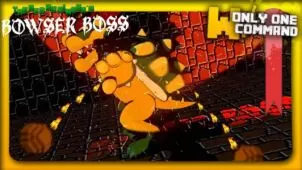




Comments (1)
I cant get the command.
Overall Rating
0/5
0 votes