The Alternate Terrain Generation mod is a rather large scale mod that makes a rather significant change to the way Minecraft functions as a whole. It basically changes the way the vanilla version of Minecraft deals with creating terrains. According to the developer, the motivations behind this mod were that the original terrain generation of Minecraft had lack of rolling terrain and peculiar biome positioning. These are the things that the developer aims to remedy with this mod and it definitely does so but alongside that it implements a lot of other useful changes as well that actually optimize the game quite a bit.






What Alternate Terrain Generation basically does is that it adds a completely new world type that functions significantly different from the original word because the base methods that it uses to create the actual world vary quite a bit from the usual methods. Basically, the original method of creating the game world consists of creating different blobs of land and then assigning a separate biome to every single one of these blobs. However, the Alternate Terrain Generation mod makes it so that it first creates the height, temperature, and moisture first and then creating the final biome based off these conditions instead of the other way around as it is with the vanilla terrain generation.






The Alternate Terrain Generation also comes with a config file that you can utilize to implement pretty much any kind of biome from any mod out there into Minecraft without running into a single issue. Bear in mind that this mod is incompatible with the Better World Generation mod so if you’re hoping to run both of them together then that might not be a possibility. Overall, it’s a pretty clever mod that does its best to address some of the world generation issues with Vanilla Minecraft.
Alternate Terrain Generation Mod for Minecraft 1.7.10 Changelogs
- Fixed flipped x/z coordinates in biome top-block replacement, fixing Mega Taiga, Mesa, etc.
- Added a fix for a vanilla/forge bug which makes villages check the wrong location for acceptable biomes. No more villages in the ocean unless you allow them with BoP or other such mods. Villages should now respect the per-biome settings of other mods.
- Added an additional field per biome in biome-modifiers.cfg to disable village generation in specific biomes. This does not force their generation in biomes which would not normally support them, just prevents them generating if they normally would have.
- No API changes, use API archive from 0.11.0.
How to install Alternate Terrain Generation Mod?
- Download Forge installer, open it and install
- Open the Minecraft launcher and select Forge in the profile list
- Click Edit Profile and then Open Game Dir, this opens the game folder
- Create a new folder called mods
- Download the mod and put it into the mods folder
Download Link for Alternate Terrain Generation Mod
for Minecraft 1.11.2
for Minecraft 1.10.2
for Minecraft 1.7.10
Credit: TTFTCUTS – Original Thread on Minecraft Forum








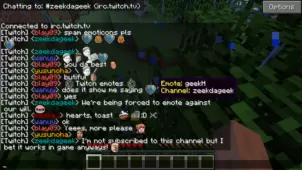
Comments (6)
wish to know if anyone can find villages and etc in this or if I should go back to customized. I wish these mods would work in conjuction to other mods adding minerals, ore’s etc and to the customized tab. Anyway, still like the mod. It adds marble, love marble stuff.
I have found a village on top on a mountain range so generated structures will spawn
great mod enjoy it
How do I use this on a server?
Example, I want to create a server with the ATG world type. What is the type ID for this? (FLAT, DEFUALT, etc)
I don’t think it’s DEFAULT. I’ve been playing on a default world for a while now in hopes that I will find one of these enormous mountain ranges, but unfortunately, I have yet to successfully find one. I’m gonna test this out on some other different world types and see if I can find the right one. If I do, however, I will let you know.
Okay, I’ve found what you need to do. When creating a new world, you will need to go to “More World Options” and cycle through them until you come across the “ATG – Alternate” world type. That will generate a world with all those monstrous mountain ranges and biomes.
Overall Rating
0/5
0 votes