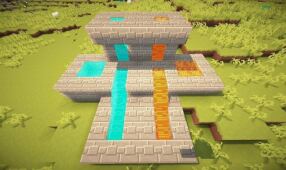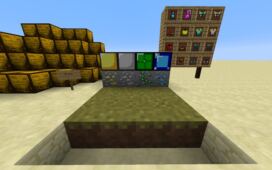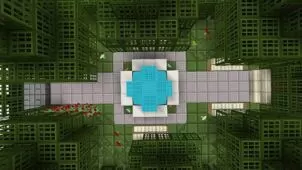The Alvoria’s Mint Flavor Resource Pack is definitely one of the most distinct resource packs available for Minecraft today. Over the years, there have been many peculiar packs that have altered the traditional look of the game in various ways to provide players with a refreshing experience, but none have been quite like this one. As the name suggests, it adds a bit of a minty touch to all the game’s default textures. The Alvoria’s Mint Flavor Resource Pack is very ‘complete’ in the sense that it modifies almost every single one of the game’s textures to make them in line with the minty theme that it’s going for.
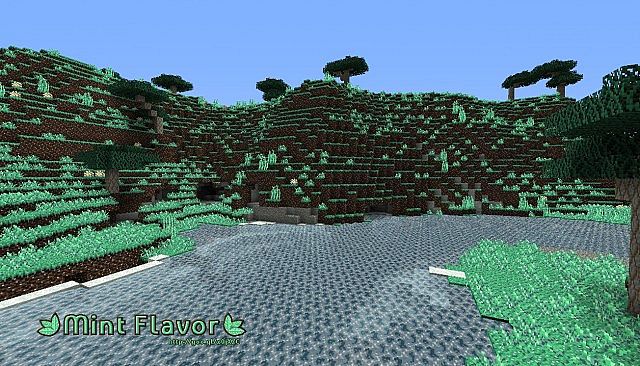
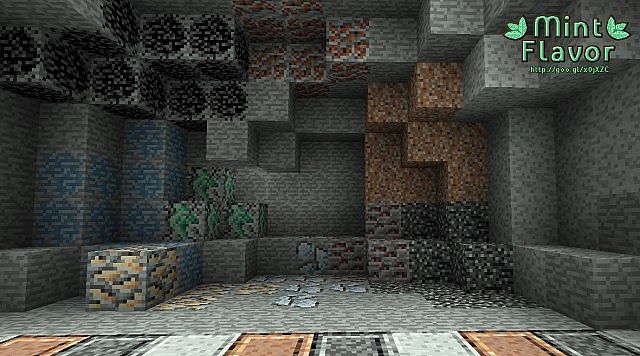

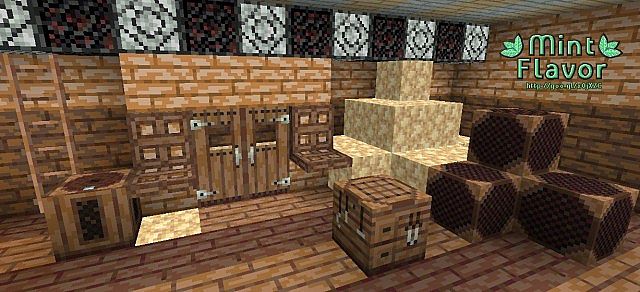
In terms of how it actually looks, the thing you’ll notice first of all is that the textures look significantly sharper than the vanilla textures in spite of the fact that the resolution is still the same. The textures have also been whitened quite a lot, and while this looks really good most of the time, the extra white seems to be a bit too excessive in a few textures. Nonetheless, the unique color palette works out quite nicely most of the time and leads to a very enjoyable experience.


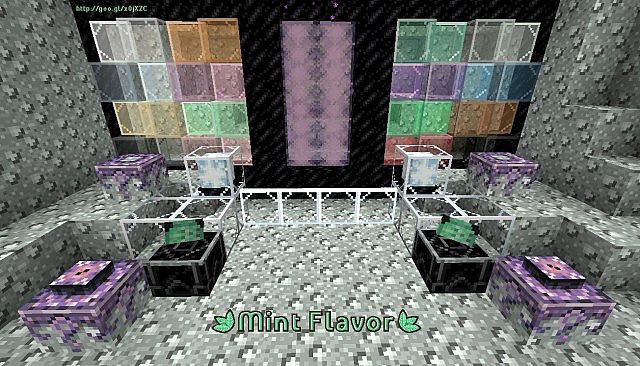
Developer Alvoria states that the reason behind the development of this pack is to provide players with a high-quality experience that can be enjoyed even on low-end machines which are definitely true since the resolution of this pack is 16×16, and it’s been optimized very well and, therefore, runs extremely smoothly as compared to other packs in its category. Another rather interesting fact about this pack is that it was completed from start to finish in a total of 36 days which is quite impressive seeing how complete it is.
Alvoria’s Mint Flavor Resource Pack for Minecraft 1.9 Changelogs
- Update Brewing Stand GUI
- Updated Survival Inventory GUI for Creative Mode
- Updated inventory.png
- Updated GUI Stat Icons
- Updated icons.png
- Updated widgets.png
- Updated particles.png
- Added bars.png
- Added world_selection.png
- Fixed Redstone
- Fixed Clock and Compass
- Added new Boats (6 entity textures)
- Added Shield (2 textures)
- Added new Zombie Villagers (5 entity textures)
- Added Shulker (2 textures)
- Added Elyta
- Added Ender Dragon Fireball
- Added End Gateway Beam
- Added sword sweep
- Added new 1.9 block textures (31 textures)
- Added new 1.9 item textures (20 textures)
- Fixed Cauldron side
- Fix Realms icon mouseovers being the opposite of expected
- Fixed Minecraft Realms invite button being set too high
How to install Alvoria’s Mint Flavor Resource Pack?
- Start Minecraft.
- Click “Options” in the start menu.
- Click “resource packs” in the options menu.
- In the resource packs menu, click “Open resource pack folder”.
- Put the .zip file you downloaded in the resource pack folder.
Download Link for Alvoria’s Mint Flavor Resource Pack
for Minecraft 1.9.X
Credit: Alvoria