Angel Block is an incredibly useful mod that, ever since it surfaced back in July this year, has been downloaded almost 170,000 as of writing this and this is a testament to how incredibly useful and effective this mod is. The Angel Block mod offers a feature that pretty much every single player in Minecraft has wanted at some point and this, of course, is the ability to place a block midair without having another block backing it up. The mod definitely opens up a variety of gameplay opportunities and the fact that it’s been downloaded so many times since its release is a testament to how useful it can be.

Features and Functionality
The Angel Block mod, as the name suggests, implements a block known as the Angel Block to the game which is essentially a black colored block with feathers on it. As you can likely tell by now, the thing that sets the Angel Block apart from traditional blocks is the fact that it can be placed pretty much anywhere midair without requiring a support block and another great thing about it is that it can be broken instantly without any tools at all. There’s a lot that you can do with this block that you otherwise wouldn’t be able to in vanilla Minecraft and this is one of the key reasons why it comes highly recommended from us.
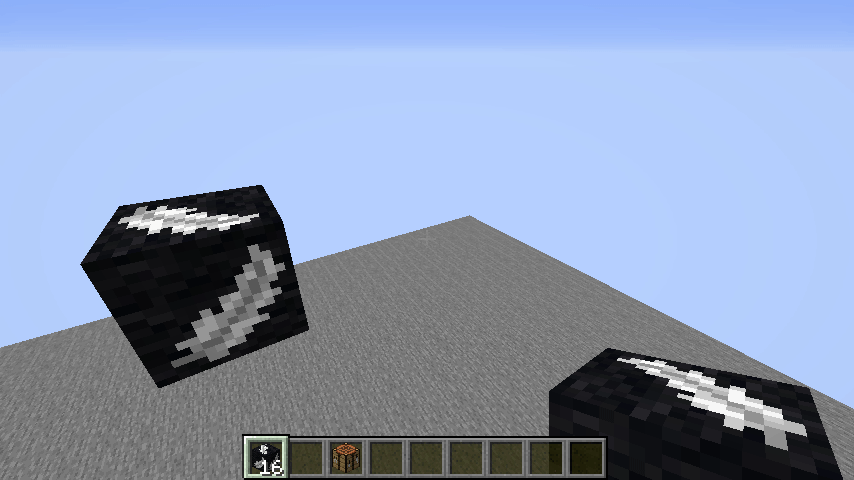
Compatibility and Technical Aspects
Angel Block has had its share of issues since release like the blocks disappearing from time when placed underwater or in certain other places but most of these have been patched out and, in its current state, the Angel Block mod is definitely solid on a technical level. The mod is available for Minecraft 1.16.4, 1.15.2 and 1.14.4 so you’ll need either of these Minecraft versions to use it.
Conclusion
All said and done, Angel Block is an extremely useful and effective mod featuring a creatively designed block that’ll enable you to do many things that you simply couldn’t before in vanilla Minecraft.
How to install Angel Block Mod?
- Download and install the recommended Minecraft Forge for your Minecraft version.
- Download the latest mod version for your Minecraft version.
- Put the .jar file into the mods folder of your Minecraft installation.








