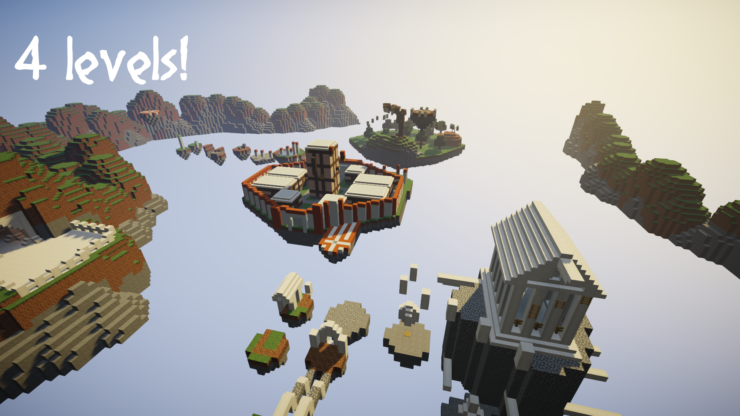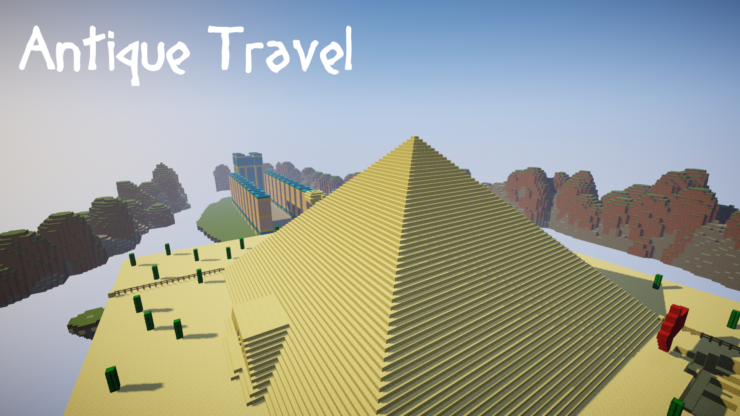Antique Travel is a gorgeous Minecraft map that’s going to take players across a variety of different civilizations from history so, as far as the setting is concerned, the map’s a step above all the other parkour maps we’ve seen. A lot of Minecraft parkour maps offer some extremely well-designed gameplay that can keep players hooked until the end, but one thing that most of these maps lack is an innovative setting for players to enjoy because most of them take place in generic environments. However, Antique Travel is a map that pairs the trademark gameplay of parkour maps with a very well thought out setting in order to give players an experience that’s going to be worth their while.
The Antique Travel map comes with four different levels, and the best thing about the map is the fact that each individual level is based on a different civilization. There’s a level based on ancient Egypt, a level based on ancient Greece and there are two other civilizations as well that we won’t spoil here so you can enjoy the surprise yourself when you try the map out. As for the actual level design, Antique Travel mostly relies on the tried and true gameplay concepts of parkour maps so it doesn’t have anything out of the ordinary as far as the gameplay is concerned so, as long as you have a decent understanding of the basics of Minecraft parkour, this map won’t give you any major trouble.
There’s quite a lot to like about Antique Travel, but the one minor flaw that we spotted in it is the fact that it’s a bit too short. The levels themselves aren’t particularly long, so you’re going to breeze through them within minutes but, fortunately, each and every one of these minutes is going to be packed with action so you’re never going to experience a dull moment while playing this map.