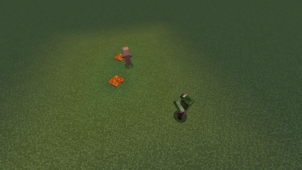Apathetic Mobs is a mod that you’ll want to look into if you want a peaceful Minecraft environment no matter what mode you’re playing in. Fighting mobs is, of course, one of the most integral aspects of Minecraft’s gameplay but, from time to time, players simply want to enjoy a relaxed gameplay experience but don’t necessarily want to go through the effort of quitting their current game session and entering peaceful mode to do so. Fortunately, though, this is no longer an issue thanks to the Apathetic Mobs mod because it allows players to sit back and relax without ever having to worry about potential mob attacks no matter what mode they’re currently in.
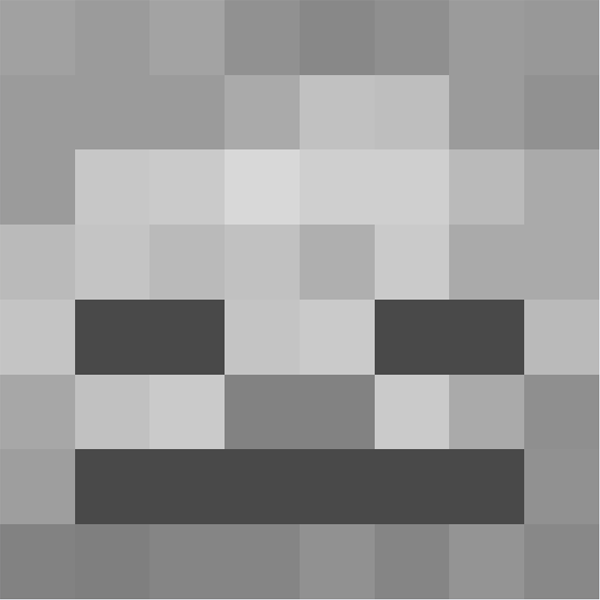
Features and Functionality
The Apathetic Mobs mod basically makes it so that mobs will pretty much never attack you regardless of the game’s settings and this will allow you to breeze through the Minecraft world without ever having to worry about any dangerous encounters. One of the biggest benefits of the Apathetic Mobs mod is the fact that it’ll allow you to get loot from all mobs with ease since you can simply hack away on them without worrying about any retaliation. It’s worth mentioning that the Apathetic Mobs mod comes with a fair bit of customization options through which you can blacklist certain mobs in order to ensure that the effect doesn’t occur on them.
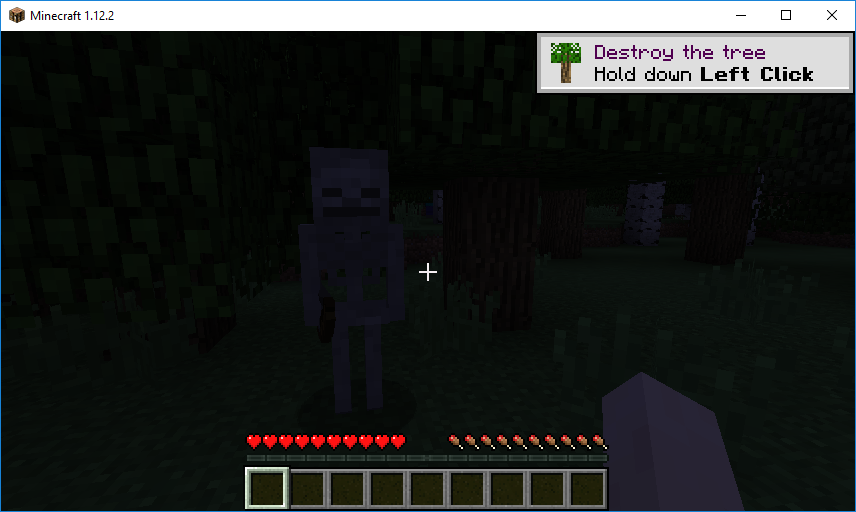
Compatibility and Technical Aspects
Apathetic Mobs doesn’t seem to have that many bugs or issues so, as long as you use it with a compatible version of Minecraft which happens to be 1.15.2, 1.14.4 and 1.12.2 only in this case, you should be able to enjoy a pretty smooth experience with the mod.
Conclusion
Overall, Apathetic Mobs is a mod that a lot of players are going to enjoy using quite a bit given how relaxed it makes the world of Minecraft.
How to install Apathetic Mobs Mod?
- Download and install the recommended Minecraft Forge for your Minecraft version.
- Download the latest mod version for your Minecraft version.
- Put the .jar file into the mods folder of your Minecraft installation.