Assassin’s Creep Map is an open-world parkour map for Minecraft designed to look like the popular game, Assassin’s Creed. The goal of using the map is to collect 9 diamonds by completing objectives and challenges. You need to be sure to use the Assassini Costruttori texture pack when using Assassin’s Creep Map.
Floating above each objective you must complete on the map is a different colored block. There are nine in total with 3 Tower challenges, 4 Tomb challenges, and 2 climbing challenges.
- The three-tower challenges are marked by red blocks
- The four tomb challenges are marked by green blocks
- The 2 climbing challenges are marked by blue blocks
- Yellow blocks are spawn points
After completing all of the challenges, you can enter the final dungeon to complete the mission.
Although the city is all mapped out for the challenges, note that the areas surrounding it are not. This was done by its creators in order to keep the file size at a moderate 5 MB.
The map, made for version 1.8.x, is available to be used in multiplayer or single-player modes. In multiplayer, you can play as a tag-team, picking up where the last left off, or complete the challenges and dungeon in co-op. Time challenges could also be a great idea to take on in multiplayer.
The texture pack alone allows you to construct very detailed historical Renaissance builds. Create Italian villas or even scenes from Assassin’s Creed. These must be made outside the map of course since no building is permitted.
Rules
- Play on peaceful mode.
- Do not break any blocks.
- Do not place any blocks.
- No mods are allowed (except for using single-player commands to change the time to day).
- Use the provided texture pack for the best experience.
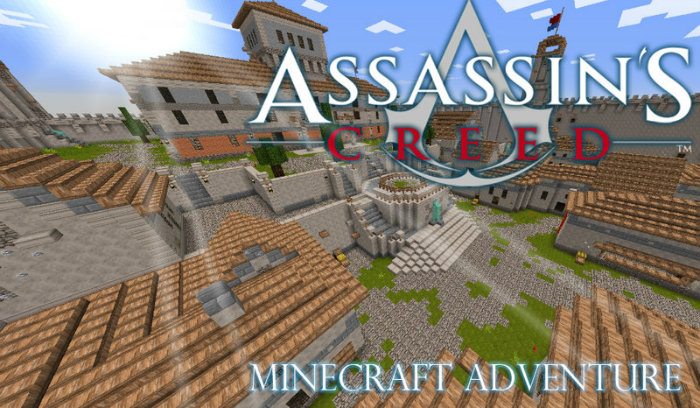

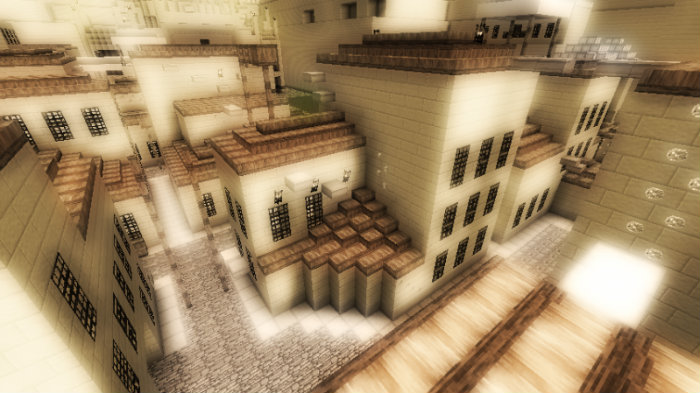
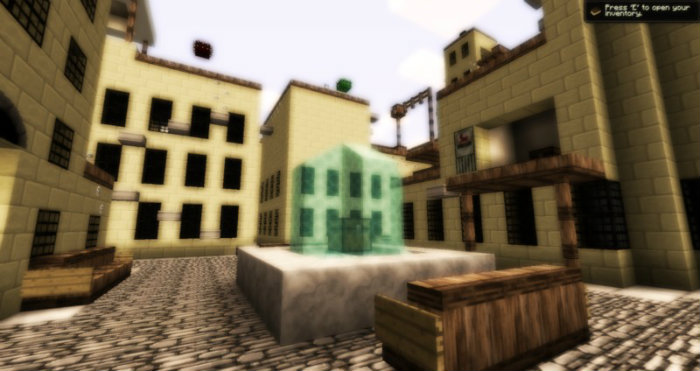


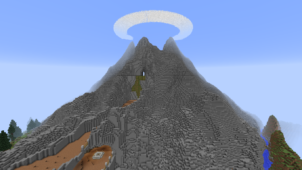

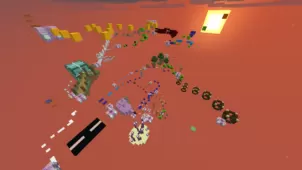






Comments (1)
Hey, so I’ll try and make it to this one (Love Minecraft sooo much!) and I was going to suggest cmonig to my server for a visit. It’d be interesting because there’s already so much stuff built, so it’d have a very different (and more exploratory) dynamic than a blank-slate server.My IP is this: 115.64.88.104 and I usually only put the server up on request.
Overall Rating
0/5
0 votes