Automating tasks in Minecraft is a great way to keep resources and items coming without requiring you to be there, watching things while they happen. The Automatic Tree Farm command block is just one example of how you can seriously improve your resource levels without any manual work at all. Well, that’s not exactly true – someone had to manually create the structure and the set of commands in the first place. But since that isn’t you, you are pretty much-getting tons of trees for free thanks to this Minecraft add-on. So, how does this tree farming machine work?

Video Preview
Well, you basically get a big patch of flat dirt on top of a glass box that contains all the command blocks. The Automatic Tree Farm command block will literally automatically break down grown trees as soon as they pop up from saplings. Saplings are instantly replanted if space exists; otherwise they go into the attached storage chest along with the wood supply. Thanks to the slow growing nature of trees, this particular command block shouldn’t slow down your Minecraft world very much. However, do be careful about adding more than one of these to your world. That would probably be a mistake.
How to install Automatic Tree Farm Command Block for Minecraft?
- Setup 1 – The first command you can run is:
/give @p minecraft:command_block
- Setup 2 – Next, place it and paste the following command inside it.
- Setup 3 – After you have finished copied all the commands, run the command block with a Redstone block.
Command:
Credit: TheRedEngineer



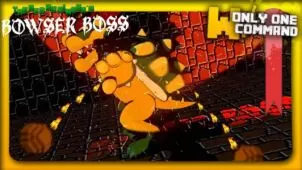





Comments (1)
no i like it
Overall Rating
0/5
0 votes