Some mods do very little to change the overall experience of Minecraft, but the little bit they do accomplish seems like an oversight by the game developers at Mojang – like stuff that should have been included exactly because it was so simple. The Back Tools mod is a good example of this type of mod. Using Back Tools, your character will rotate carrying the last used item on his or her back as you scroll through your equipment. Now, this only works for tools and it doesn’t work for the tool you’re currently using until you switch that for another tool, then the one you were holding goes on your back.



It’s a small visual change, something that makes the game look just a little bit more realistic as the character only has one set of hands, and so those extra tools must go somewhere when they aren’t being used. However, that’s really all the Back Tools mod does. If you were looking for something more complicated, or a mod that introduces a number of new tools or ore types, you’re going to be disappointed with this. Honestly, it’s kind of underwhelming thanks to how little it actually does. There is no other mod around right now which accomplishes the same thing though, so it is unique.
The Back Tools mod is easy enough to install since it doesn’t add any new content to the game whatsoever. It should be compatible with any mods you’re using already, whether they were designed to run with Forge, MCPatcher or another mod loader. Also, it’s a relatively new mod, so it’s good to go with Minecraft versions 1.8 and above, though it might also work with some earlier game clients as well. If you’ve ever wanted to look the part of the farmer, lumberjack, digger or miner with the tool of your trade plastered to your back, this mod can make it happen.
Note:
- Not compatible with mods like Smart Moving and MineLittlePony which change the player model.
How to install Back Tools Mod?
- Download the mod and Minecraft Forge and iChunUtil.
- Open up the Start Button
- Type in %appdata% then look for the Roaming folder then look for the .minecraft folder
- Place the mod into the “mods” folder! (if you do not have one, make one or just launch the Minecraft once with Forge)
- Have fun!





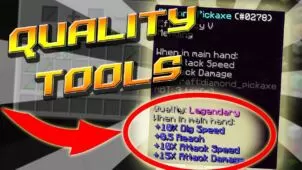



Comments (2)
Oh man how do I get mods
1. Download the mod and Minecraft Forge and iChunUtil.
2. Open up the Start Button.
3. Type in %appdata% then find the roaming folder the find the .minecraft folder.
4. Place the mod into the mods folder. (If you don’t have one make it)
5. Have fun!
Overall Rating
0/5
0 votes