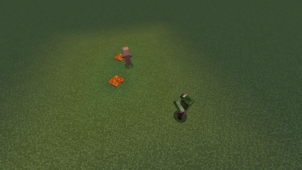Bad Mobs is a Minecraft mod that you’ll want to look at if you’re looking for a way to completely get rid of certain mobs from the Minecraft world. Fighting mobs is definitely an integral aspect of Minecraft but some mobs are just too tedious to deal with and, while there are mods out there that offer band-aid solutions to this problem, Bad Mobs offers a solution that seems to have significantly more longevity and effectiveness so, if you want to remove some mobs from your Minecraft world then Bad Mobs is the mod that you should be looking into.

Features and Functionality
The Bad Mobs mod revolves round a configuration file that basically consists of all the mobs that players don’t want spawning. Whenever mobs that are named in this configuration file try to spawn, they’ll be prohibited from doing so and there aren’t any restrictions to what you can add to the list so you’ll be able to disable the spawns of both passive and hostile mobs. There are no real limits to the mod so you’ll be able to add as many mobs as you want in order to fine-tune the gameplay experience according to your liking and preferences.
Compatibility and Technical Aspects
The Bad Mobs mod is fairly straightforward in terms of functionality and use so, as long as you use it with a compatible version of Minecraft and alter its configuration file properly, it’s unlikely that you’ll run into any technical trouble while using the mod.
Conclusion
All things considered, Bad Mobs is a straightforward and extremely effective Minecraft mod through which you can easily get rid of any mobs that you don’t want spawning in your Minecraft world thereby leading to a much more enjoyable and engaging gameplay experience.
How to install Bad Mobs Mod?
- Download and install the recommended Minecraft Forge for your Minecraft version.
- Download the latest mod version for your Minecraft version.
- Put the .jar file into the mods folder of your Minecraft installation.