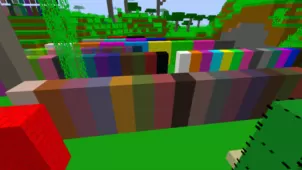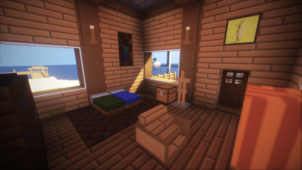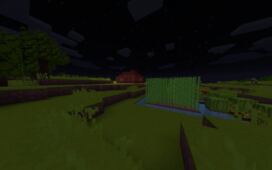Basic Craft isn’t really the kind of resource pack that’d be popular with a wide audience due to the fact that it tones down Minecraft’s visuals and textures by a rather significant amount. However, if you’re the kind of player who enjoys a simplified looking game that’s easy to look at, this pack will be right up your alley. As the name suggests, this is a very straightforward resource pack that makes the game look as simple as it possibly can. Again, it’s worth pointing out that the peculiar style of this pack might not be for everyone, but if you’re a fan of simplistic and elegant art styles, then you’ll definitely like what it brings to the table.

Perhaps the most distinct aspect of the Basic Craft resource pack is its vibrant and glimmering color palette. The bright colors help the clean textures shine and overall this gives the game a very appealing look. It’s worth noting that the Basic Craft pack has textures for pretty much every single visual aspect of Minecraft ranging from the usual environment textures to even the most rare of items and this broad variety of textures is why you’ll get to enjoy the game from a completely fresh perspective once you apply this pack.

The Basic Craft texture pack has been built with a resolution of 16×16, and although people might feel that the low resolution will lead to relatively low-end visuals, this actually isn’t the case because the art style of this pack doesn’t really require a high resolution. On the other hand, the great thing about having a resolution like 16×16 is that players will be able to run the pack without any difficulties, even on low-end PCs.
How to install Basic Craft Resource Pack?
- Start Minecraft.
- Click “Options” in the start menu.
- Click “resource packs” in the options menu.
- In the resource packs menu, click “Open resource pack folder”.
- Put the .zip file you downloaded in the resource pack folder.
Download Link for Basic Craft Resource Pack
for Minecraft 1.10.X
Credit: NiGhT_HaZe